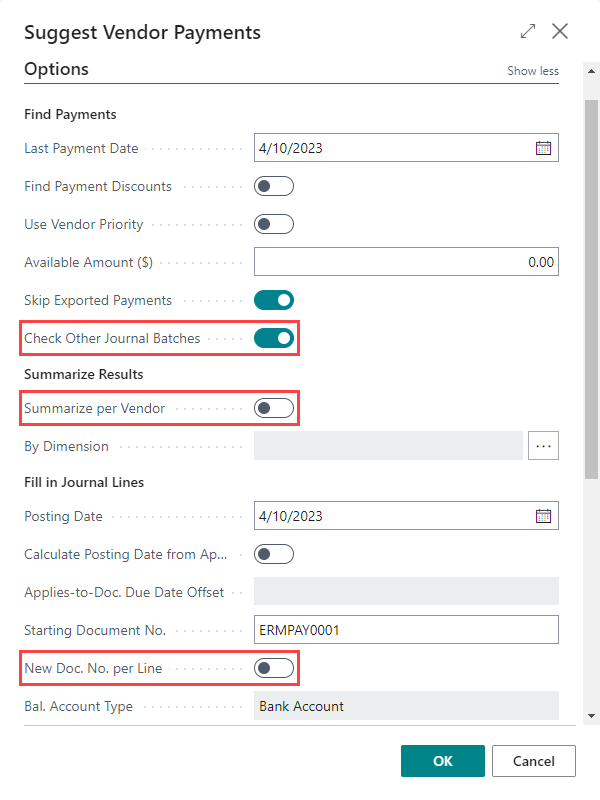Standard Dynamics 365 Business Central functionality allows shared payment document numbers, while Remote Payment Services does not. For optimized remote payment services integration, Mekorma requires you to enable one of two options when using Suggest Vendor Payments. In the Payment Journal header, open Related > Payments > Suggest Vendor Payments, and enable either Summarize per Vendor or New Doc. No. per Line.
- Summarize per Vendor groups all invoices from the same vendor in the same payment line.
- New Doc. No. per Line creates a new payment document number for each line, instead of assigning the same payment document number for multiple lines for the same vendor.
Also located in the Suggest Vendor Payments page, enable Check Other Journal Batches, as this helps avoid duplicate payments by ensuring payments that are already included in another journal batch are excluded from new payments.
Need more help with this?
We value your input. Let us know which features you want to see in our products.