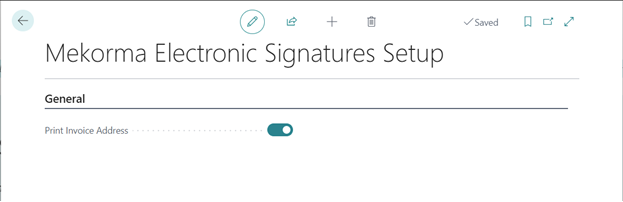Mekorma Electronic Signatures provides the flexibility to select the remittance address to print on the face of the check from between the vendor Purchasing Invoice or the vendor address on the vendor card.
The following describes how to enable this feature:
- Choose the Magnifier that opens the Tell Me feature icon, enter Mekorma Electronic Signatures Setup.
- Click the Print Invoices Address toggle button to enable printing the invoice address as the remittance address on the check.
Last modified:
January 18, 2023
Need more help with this?
We value your input. Let us know which features you want to see in our products.