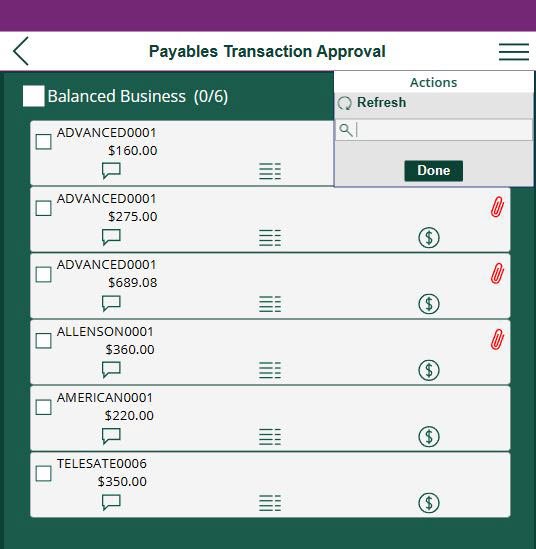Mobile Workflows has a search function that allows you to search through all transaction/vendor headers, comments, distributions, and details. This is helpful if looking for something specific or you have many requests to review. To search, access the Actions menu in the upper right-hand corner of the screen by clicking the hamburger icon. This opens the Actions menu, where you can search your requests.
Last modified:
June 19, 2023
Need more help with this?
We value your input. Let us know which features you want to see in our products.