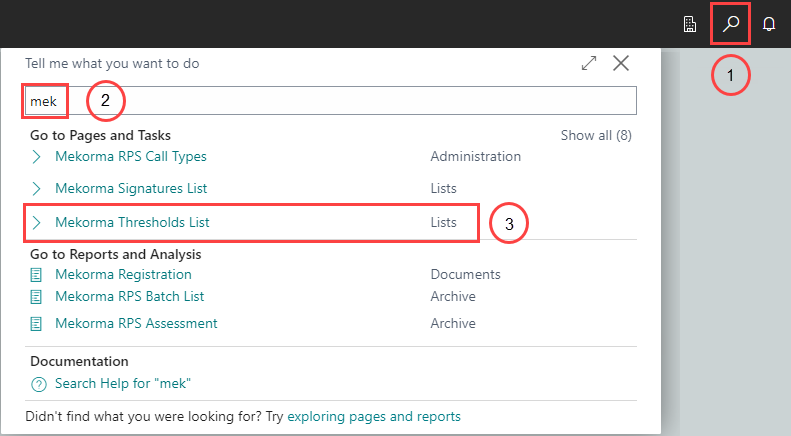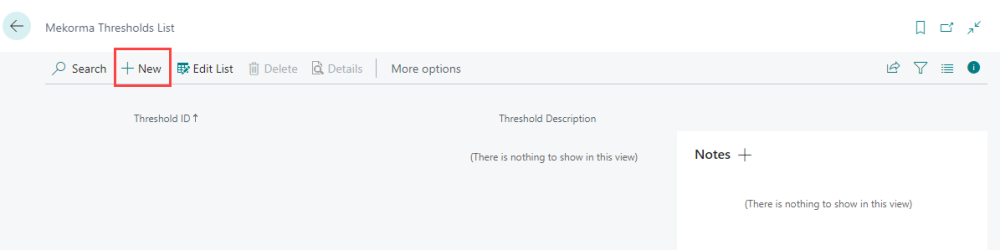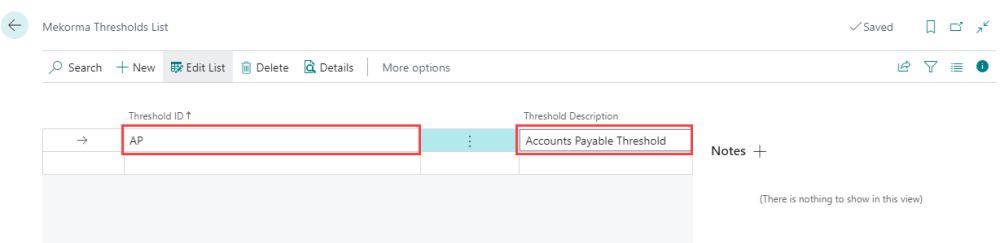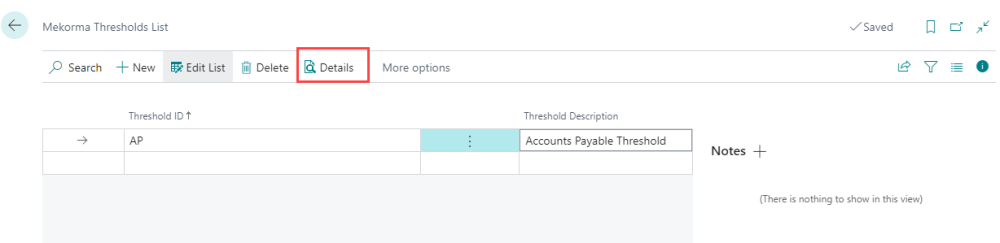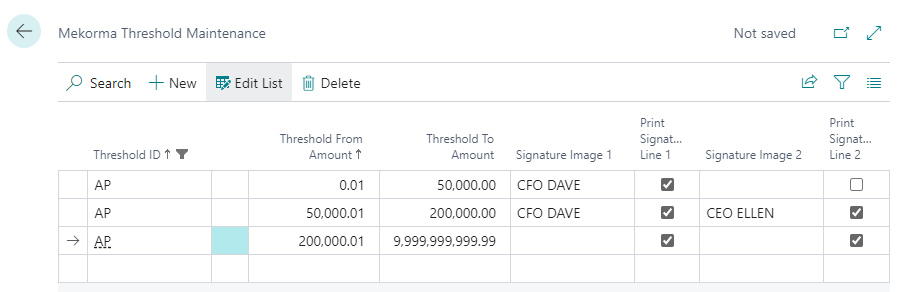Signature Thresholds are used to set up signature rules based on your organization’s policies. They ensure the correct signature appears on the check at print time, based on your rules. You can also control whether signature lines are printed or not depending on whether you are using one or two signatures and you can turn off lines entirely if you are using pre-preprinted checks.
Prior to setting up thresholds we recommend that you gather the following information:
- For each Checking account, who are the signers on the account?
- What amounts require 1 signature?
- What amounts require 2 signatures?
- Is there an amount above which you want a handwritten signature rather than an electronic signature?
- Is there an amount above which you want 2 handwritten signatures?
Here, we will use this example:
| Question | Answer |
|---|---|
| For each Checking account, who are the signers on the account? | Dave, CFO Ellen, CEO |
| What amounts require 1 signature? | Check payments up to 50,000 only require Dave’s signature |
| What amounts require 2 signatures? | Checks between 50,000.01 and 200,000 require both Dave’s and Ellen’s signature |
| Is there an amount above which you want a single handwritten signature rather than an electronic signature? | In this case, no |
| Is there an amount above which you want 2 handwritten signatures? | Yes, checks above 200,000 require 2 handwritten signatures |
Follow these steps to setup a signature threshold:
- Choose the Magnifier that opens the Tell Me feature icon and type mek. Select Mekorma Thresholds List from the pages and tasks being displayed.
- With your cursor positioned on the Threshold or Threshold Description field of the row you want to define, click the Details button on the list page to configure your threshold limits.
- In the Mekorma Threshold Maintenance page, begin by entering the Threshold From Amount and Threshold To Amount values. Based on your check signature rules, you can determine whether you will need no signatures, 1 signature, or 2 signatures and establish which signatures appear at what threshold level.
The following shows how you would fill it in for our example scenario:
![Create thresholds Create thresholds]()
- Note that in the above scenario, check payments between $0.01 and $50,000 only require Dave, the CFO’s signature. A signature line will also be printed.
- Check payments between $50,000.01 and $200,000 will carry both Dave, the CFO, and Ellen, the CEO’s signature. Signature lines will also be generated for each signer.
- Check payments above $200,000 will only print the signature lines. These checks will require two handwritten signatures.
- Click the Back button
on the Mekorma Threshold Maintenance page when finished to return to the Mekorma Threshold List page.
- Repeat steps 3 through 6 to set up additional thresholds.
Last modified:
September 20, 2023
Need more help with this?
We value your input. Let us know which features you want to see in our products.