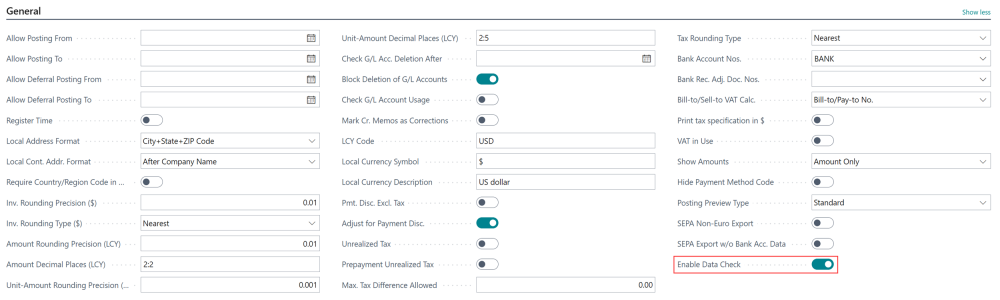To help better understand errors when using Remote Payment Services, enable Data Check in the General Ledger Setup page. This feature activates the Journal Check FactBox, which makes errors and solutions more visible to users.
To activate the Journal Check FactBox:
- Navigate to the General Ledger Setup page.
- In the General section, click Show More.
- Turn on the Enable Data Check toggle.
Learn more about errors and troubleshooting.
Last modified:
March 18, 2025
Need more help with this?
We value your input. Let us know which features you want to see in our products.