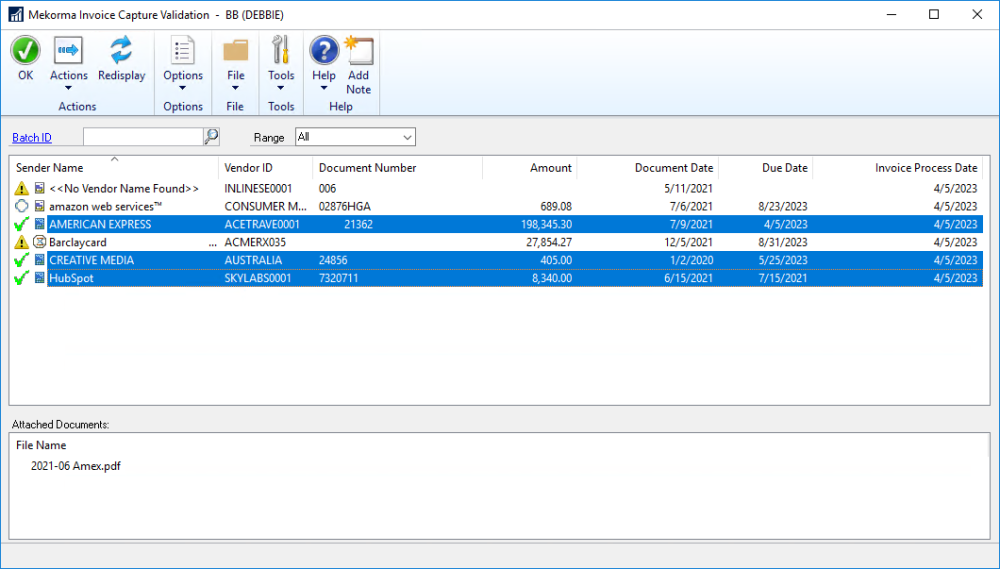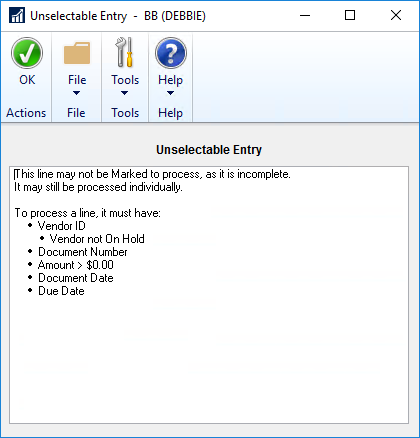Mekorma Invoice Capture has the capability to process multiple invoices simultaneously. To select the desired invoices, click to the left of Sender Name or hold down the Ctrl or Shift key while clicking the specific invoices. Right-click to open the context menu and perform the necessary action. A green checkmark indicates that the invoice has all the necessary information and can be processed in the batch. Conversely, a yellow alert icon signifies that the invoice cannot be processed in a batch.
Once you have selected and marked the desired invoices, enter a Batch ID to create a Payables Batch Entry. After saving the batch entry, process the batch by clicking Actions > Process. Once the process is complete, you will receive a report called Payables Transaction Edit List.
If an invoice is marked with a yellow alert icon, click the icon to review any issues. This may be due to the following:
- Vendor ID is set with non-functional currency
- Vendor ID, Document Number, Amount, Document Date, or Due Date is empty or incomplete
- Vendor status is on hold
Need more help with this?
We value your input. Let us know which features you want to see in our products.