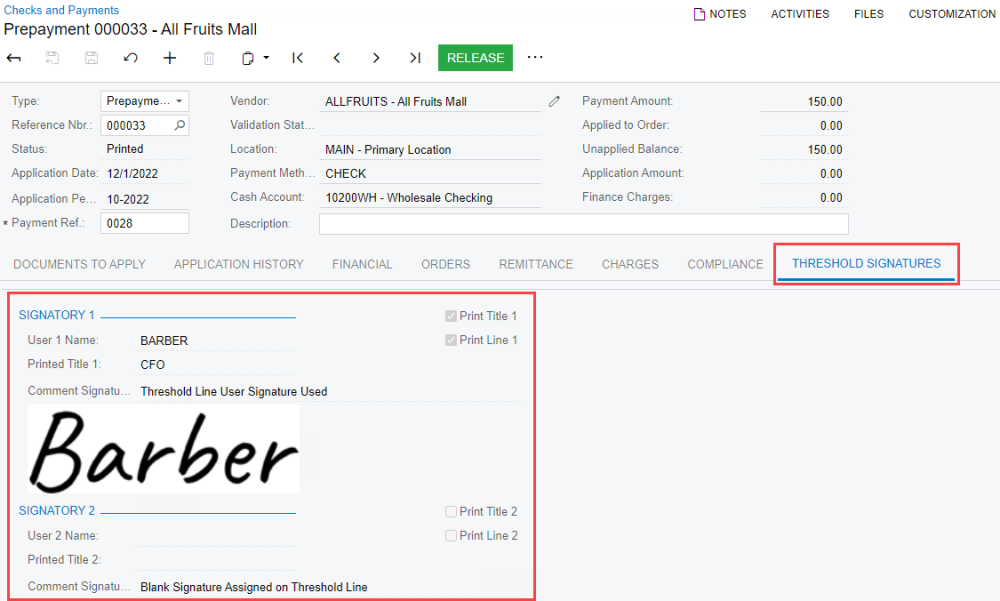In some instances, you may want to review which signatures were used on specific payments. This can be helpful to maintain consistency and assist with any potential audits. Access a payment by navigating to Checks and Payments and selecting a payment. When the payment opens, navigate to the Threshold Signatures tab.
In Threshold Signatures, you will see the name, title, and signature used for each signatory.
Last modified:
March 29, 2023
Need more help with this?
We value your input. Let us know which features you want to see in our products.