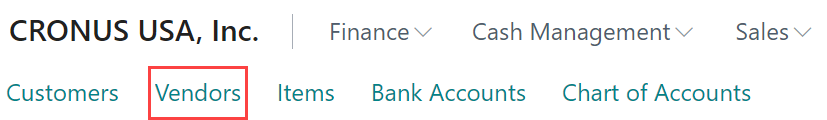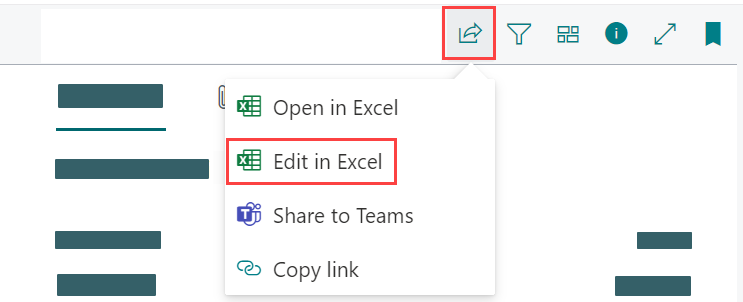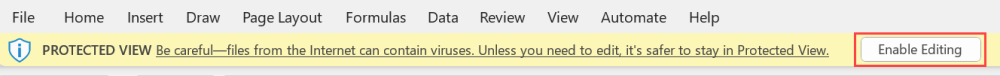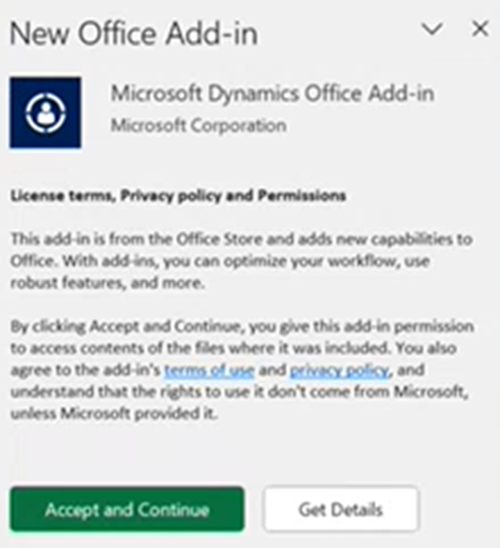Part of the Assessment process is to obtain your vendor AP spend information, which will aid both Mekorma and the payment provider to determine the mix of payment types (check, ACH, credit card) that your vendors will accept. It also allows Mekorma to determine the financial impact and benefits the program will have on your organization.
To perform this analysis, we collect this information via an Excel spreadsheet, using the following steps:
- This document uses the Data Connector for Microsoft Dynamics Office Add-in. If this is your first time using Data Connector, click Accept and Continue in the prompt that displays.
- Next, you will be prompted to log in using your Dynamics 365 Business Central credentials.
- Once logged in, the spreadsheet will populate with up-to-date vendor information. Exit the spreadsheet without saving.
- Return to Dynamics 365 Business Central and access the Vendor Ledger Entries page. Repeat steps 2-4 to complete the first part of the assessment.
Note: You will need to do this for each company you have in Dynamics 365 Business Central.
Last modified:
November 2, 2023
Need more help with this?
We value your input. Let us know which features you want to see in our products.