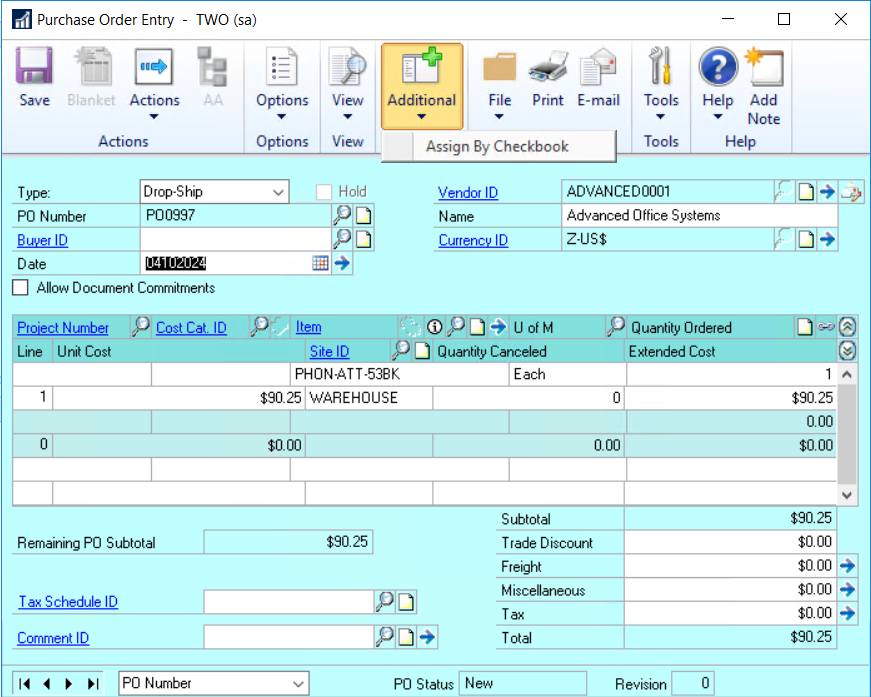The Assign by Checkbook feature can also be applied to the Purchase Order (PO) system. A checkbook can be assigned to the original Purchase Order, and that assignment will be carried through to the invoice.
The Assign by Checkbook feature must be enabled before any assignments can be made.
- Open the Purchase Order Entry window (Mekorma Area Page > Transactions > Purchasing > Purchase Order Entry).
- Use the look-up to pull up an existing PO, or create a new one.
- Use the look-up to choose the appropriate Checkbook ID.
- Click OK.
- Click Save on the Purchase Order Entry window.
A checkbook assignment can also be made when you receive the shipment by following the exact same steps in this window:
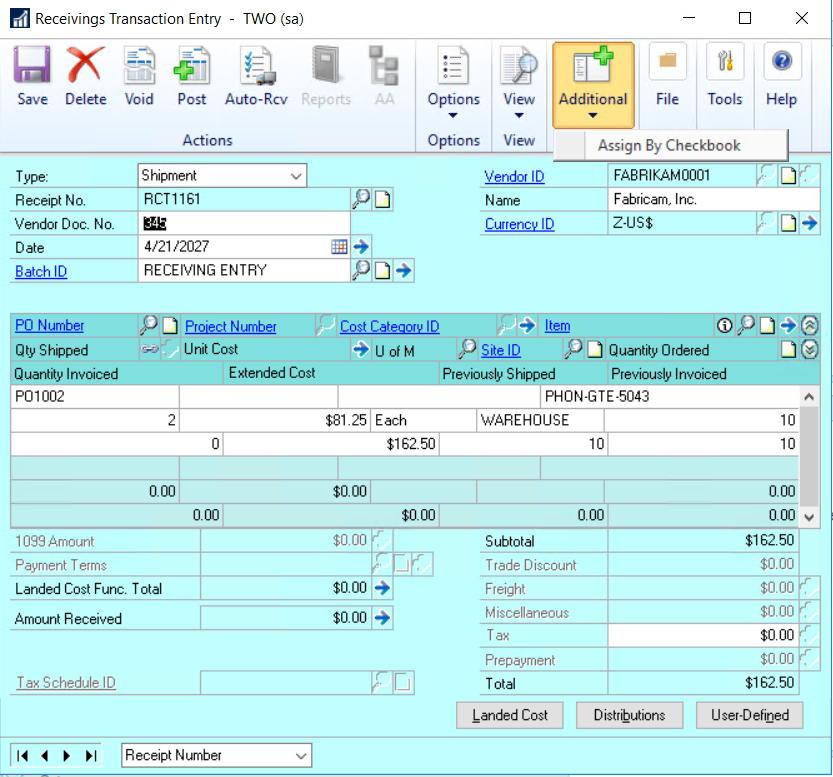
Or you can assign it when you match the invoice:
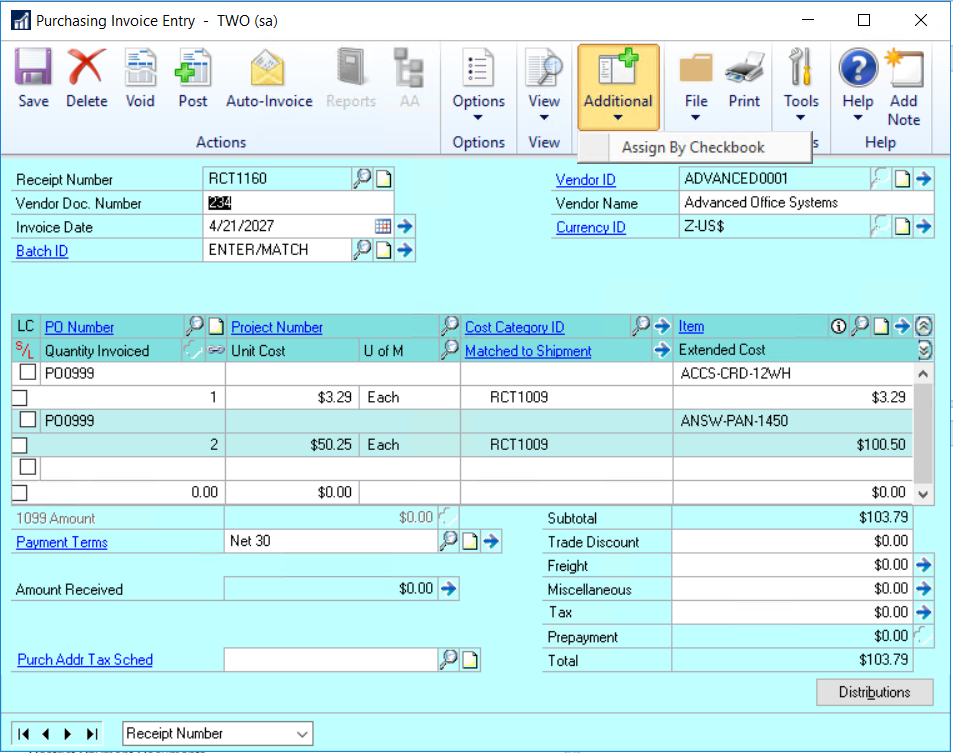
Last modified:
May 16, 2023
Need more help with this?
We value your input. Let us know which features you want to see in our products.