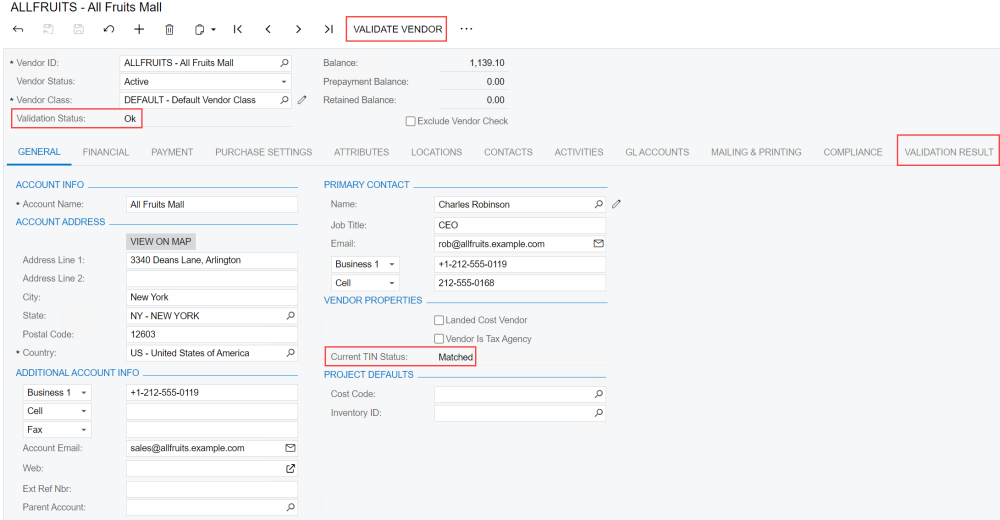Validate an individual vendor from the vendor record by clicking the Validate Vendor button in the upper menu. After the validation finishes, the updated results are in the Validation Status and Current TIN Status fields.
If you are validating a customer, click the Validate Customer button. After the validation finishes, the updated results are in the Validation Status and Current TIN Status fields.
To review the validation in more detail, open the Validation Result tab from the lower menu. Review Maintaining Your Vendor Record for more information on your validation results.
Need more help with this?
We value your input. Let us know which features you want to see in our products.