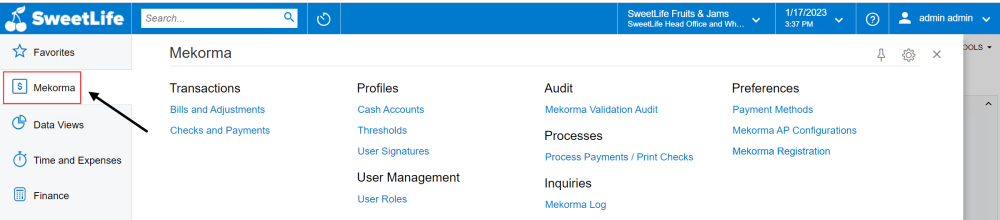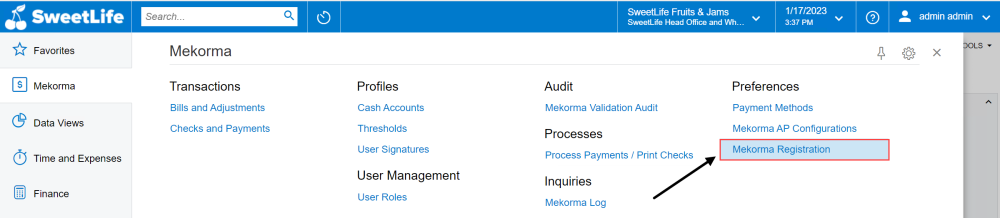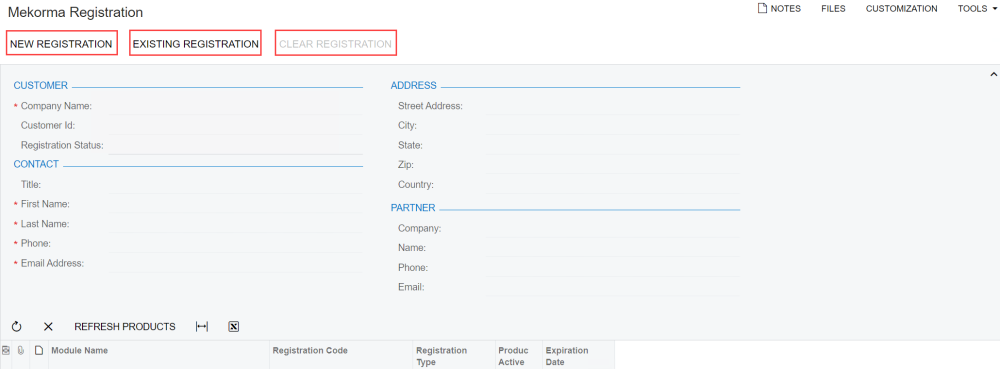Once you have Mekorma set up within Acumatica, a tab titled Mekorma will now appear in the left-hand toolbar. Here, you can find all the services related to Mekorma mapped in this easy-to-use menu.
- This opens a window where you have the option to add a new registration, edit an existing registration, or clear an existing registration.
If you are a new customer, click here to follow the steps to new registration.
If you are an existing customer, click here to follow the steps to existing registration.
Last modified:
June 13, 2023
Need more help with this?
We value your input. Let us know which features you want to see in our products.