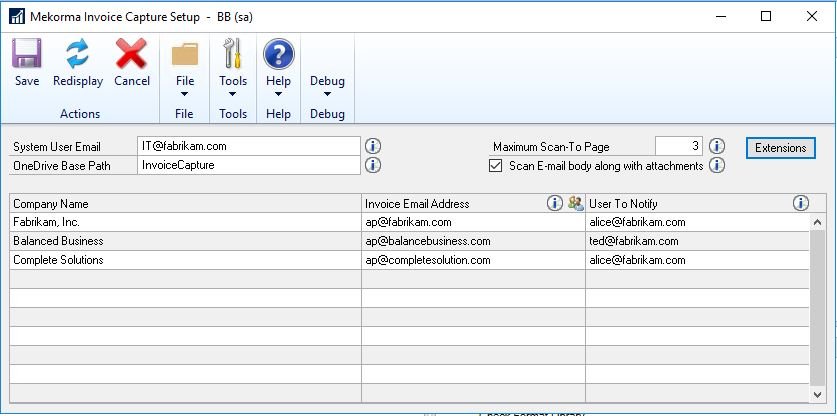Microsoft charges based on number of pages/month scanned by Power Automate AI Builder. The number of pages scanned might be of concern to you if you are processing over 500 invoices a month. These configuration options help save on your page count.
To navigate here: Mekorma home page>Setup>System>Mekorma Invoice Capture Setup
Maximum Scan-To Page
The Maximum Scan-To Page option limits the number of pages scanned in a single document.
- By default, this will be set up to 5 pages.
- If set to less than 1, it will error and re-set to 1.
- If set to greater than 10, it will error and re-set to 10.
Maximum Scan-To Page page is per document. It treats each document (email body or attachment) as a single invoice.
Scan email body with the attachments
When this option is marked, Mekorma Invoice Capture sends both email bodies and attachments through Microsoft AI Builder. This is redundant or excessive in most cases, where the email is a cover letter and the invoice is the attachment, as it is unnecessary to scan the email.
When this option is unmarked, Mekorma Invoice Capture will not send the email body through Microsoft AI builder, thus saving scanning credits.
There is an exception when the email contains no attachments at all. Even when this option is unmarked, Mekorma Invoice Capture will send the email body through Microsoft AI builder.
A disadvantage of unmarking this checkbox will occur when you get an invoice email body with attachments that are not invoices. In this case, Mekorma Invoice Capture will not recognize any of them as an invoice. This is easy to work-around—the email body will still be attached as a .pdf, even when it is not scanned by the AI. If it turns out that you need to convert it to an invoice, you will be able to use the Invoice Capture Validation window to do so (see Handle the Attachments).
This is considered an unusual case and our recommendation is that if you are concerned about the maximum credit limit to leave this checkbox unmarked. For users who are unconcerned about the maximum credit limit, checking this box will allow the system to do a little more work for you in this case.
Add business rules to exclude scan files by file type
Mekorma Invoice Capture includes a feature to limit the number of pages scanned by Power Automate AI Builder to avoid exceeding more than 500 credits/2000 pages per month. This will help in reducing unnecessary scans. In the Mekorma Invoice Capture Setup window, you will find the Extensions button, by clicking in it you will be able to select or deselect the extensions you like to exclude:
Extensions supported are:
- .JFIF
- .JPE
- .JPEG
- .JPG
- .PNG
By default, all the file types are marked.
If none are marked, the PDF will default.
Note: JPEG Family includes: .JPEG, .JPG, .JPE
Need more help with this?
We value your input. Let us know which features you want to see in our products.