You may want to change who gets notified about new invoices captured in the system. You can make changes in the Mekorma Invoice Capture Setup window.
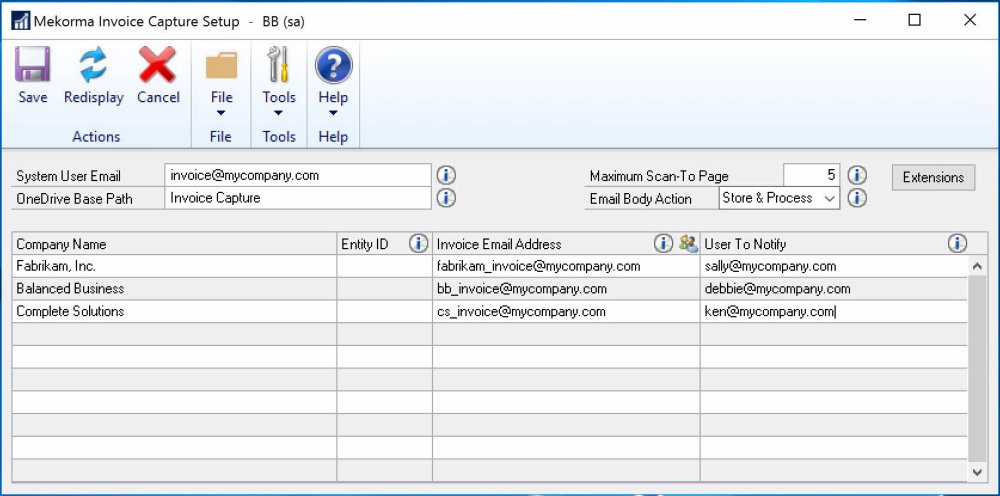
Note that you should only change the User To Notify column. If you want to use a different email address for your vendors, you will need to coordinate that with your Power Platform environment. In that case, contact the Mekorma Customer Success team for assistance.
When you are using Multi-Entity Management (MEM) by Binary Stream®, there will be multiple entity lines for each GP company that uses MEM. You must enter a different invoice email per entity. When MEM is either not installed, or installed but disabled, the Entity ID column will be displayed, but the column will be empty. One row will be displayed for each GP company.
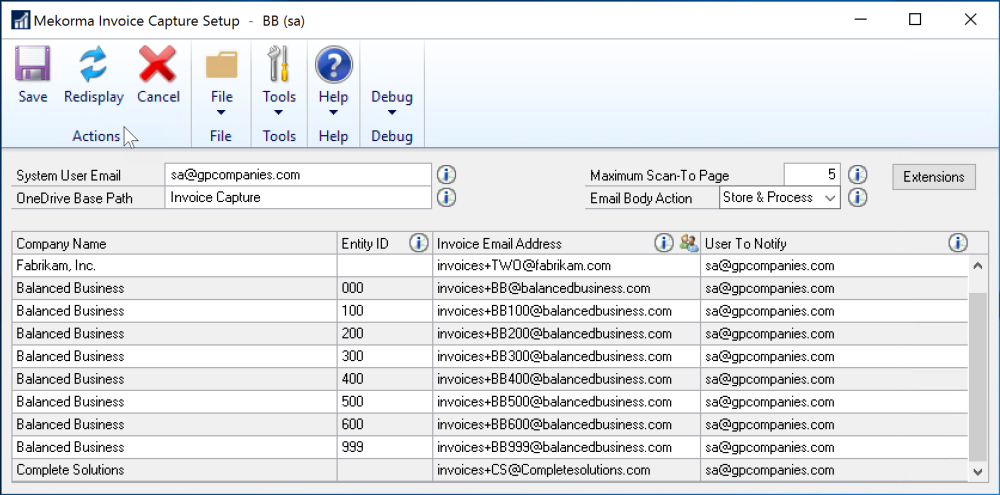
Need more help with this?
We value your input. Let us know which features you want to see in our products.

