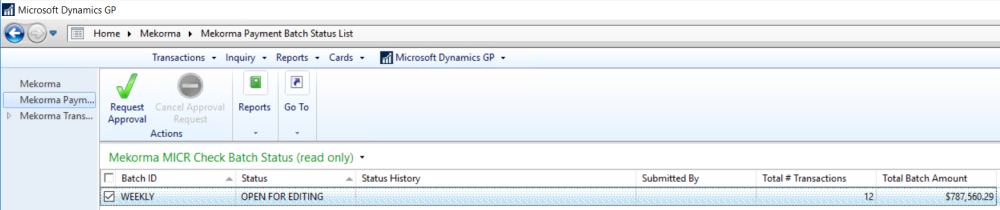After batches are built, a user must request approval for each batch to initiate the workflow.
Automate Approval Requests
When using the Action Board to build payment batches, approval requests can be sent automatically as the batches are built. This completely eliminates the need to manually request approval. See here for how to enable automatic approval requests.
Manually Request Approvals
- After building a payment batch using standard GP procedures, Requestors can alert the appropriate users that their approval or authorization is needed. Navigate to Mekorma Area Page > Transactions > Payables. The Request Approval button can be selected from any one of these options:
- An email or text message will be sent to all eligible Approvers that they have transactions needing their review, according to each Approver’s notification settings.
Last modified:
August 23, 2022
Need more help with this?
We value your input. Let us know which features you want to see in our products.