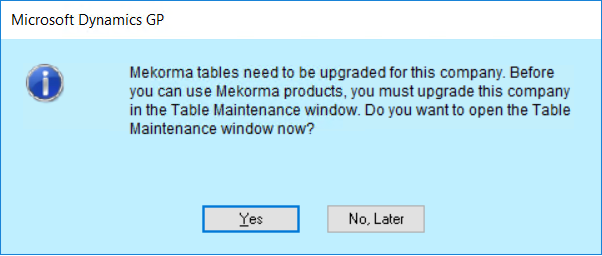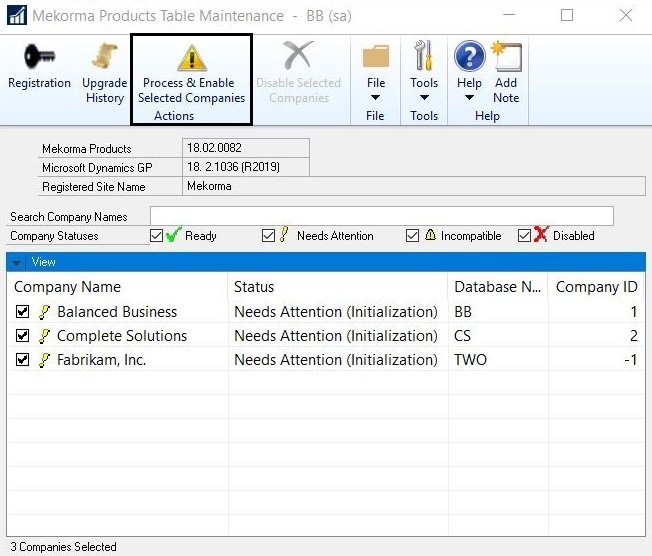As third-party products are not included in the Dynamics GP upgrade process, Mekorma provides its own unified table upgrade system for all your GP companies. Table Maintenance must be run anytime you install or upgrade. You must also run table maintenance after a new company is created in GP. This process serves to either create tables in the SQL database upon a new install, or to update them when there has been a software upgrade.
Learn more in the video below:
This window below will appear automatically after you install or upgrade:
Requirements
- Individual companies can be upgraded at the same time or separately within the Table Maintenance window.
- No one should be working on a Mekorma product while the upgrade process is running. For example, no one should be selecting AP or Payroll batches or processing payments via Print Mekorma Payments, the Action Board, or Remote Payment Services.
- Registration keys are obtained automatically, so when the table update process is complete, Mekorma Products should be ready to use. If any registration error occurs, see the section on product registration for more details.
New Mekorma Installation or Product Upgrade:
- Select the companies that need tables created or updated, and click Process & Enable Selected Companies. (You do not need to update all companies at the same time).
- When the process is finished, close the Mekorma Products Table Maintenance window.
Last modified:
August 23, 2022
Need more help with this?
We value your input. Let us know which features you want to see in our products.