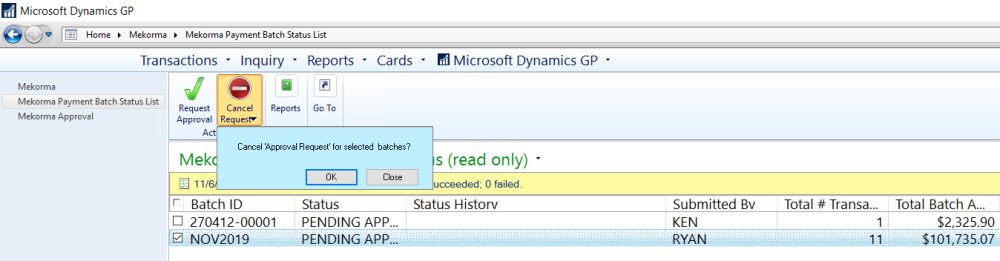Once a request for approval has been sent for a particular batch, that batch will be locked and can no longer be edited. To unlock the batch for editing purposes, the request itself can be canceled.
- Go to the Mekorma Payment Batch Status List (Mekorma Area Page > click on Mekorma Payment Batch Status List in the left Navigation pane).
- Check the box next to the batch(es) you would like to unlock.
- Click Cancel Request.
- The batch(es) can now be edited as needed.
Last modified:
June 19, 2023
Need more help with this?
We value your input. Let us know which features you want to see in our products.