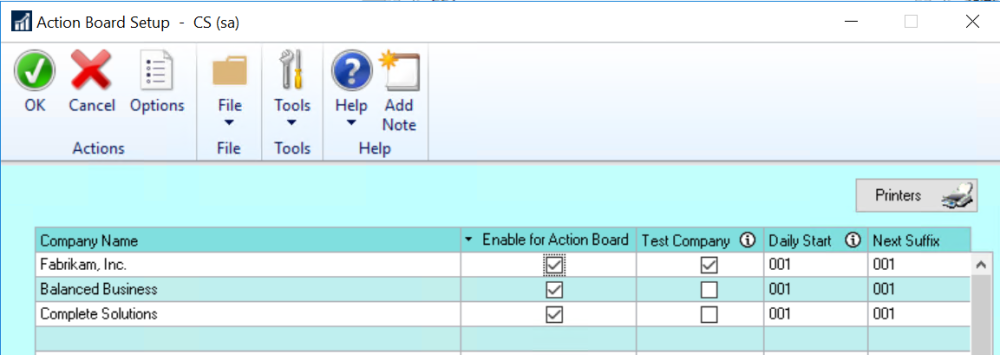When you install Mekorma Payment Hub, all of your companies can be used with the Action Board. Likewise, if you create a new company, it is automatically enabled for the Action Board. Generally, there is no disadvantage to this because you are not required to select any of your companies when you create your Process IDs.
However, if you would like to limit the list of companies you see when setting up Process IDs, you can choose to exclude a company from using the Action Board.
- To exclude a company from using the Action Board, unmark the box in the column labeled Enable for Action Board for that company.
- Click OK.
Last modified:
June 19, 2023
Need more help with this?
We value your input. Let us know which features you want to see in our products.