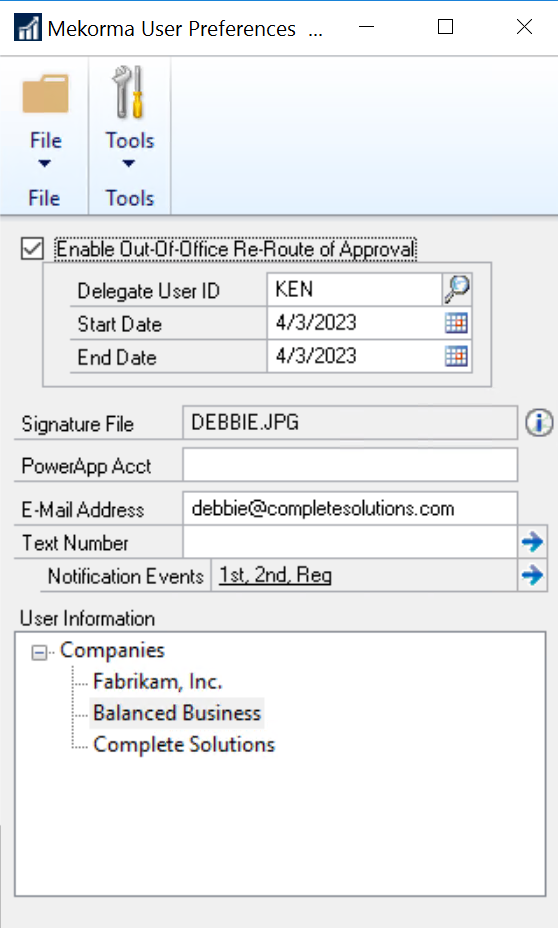If an Approver needs to delegate another GP user to take over their duties for a period of time, they can do so in the Mekorma User Preferences window. The delegate must have access to the Mekorma Navigation lists.
- Login and navigate to the Mekorma User Preferences window (any GP User can do this).
- Open the Mekorma User Preferences window.
- Check the box Enable Out-of-Office Re-Route of Approval.
- Use the look-up to select the desired Delegate. All GP users will be listed, but you must choose a User with access to the Mekorma Approval or Batch Status List so they are able to approve transactions.
- Click OK on the GP User Preferences window and the delegation will go into effect.
Last modified:
June 19, 2023
Need more help with this?
We value your input. Let us know which features you want to see in our products.