Mekorma Invoice Capture can receive an email that is not an invoice. If this happens, review the attachments to verify if they are bogus.
To remove them:
- Right click on Sender Name in the Mekorma Invoice Capture Validation window.
- Choose Discard.
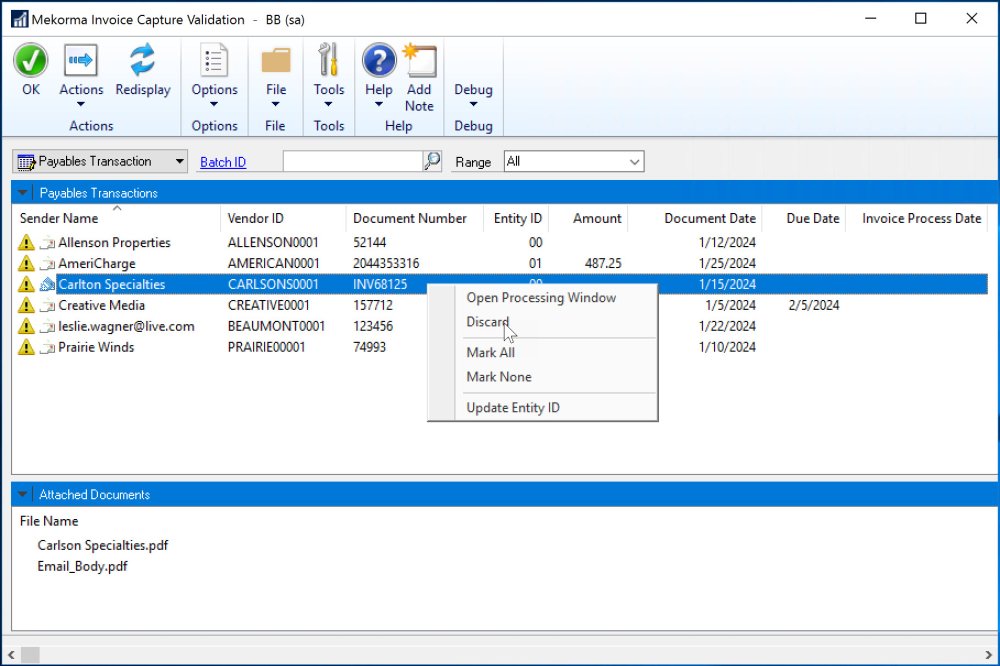
Last modified:
April 30, 2024
Need more help with this?
We value your input. Let us know which features you want to see in our products.

