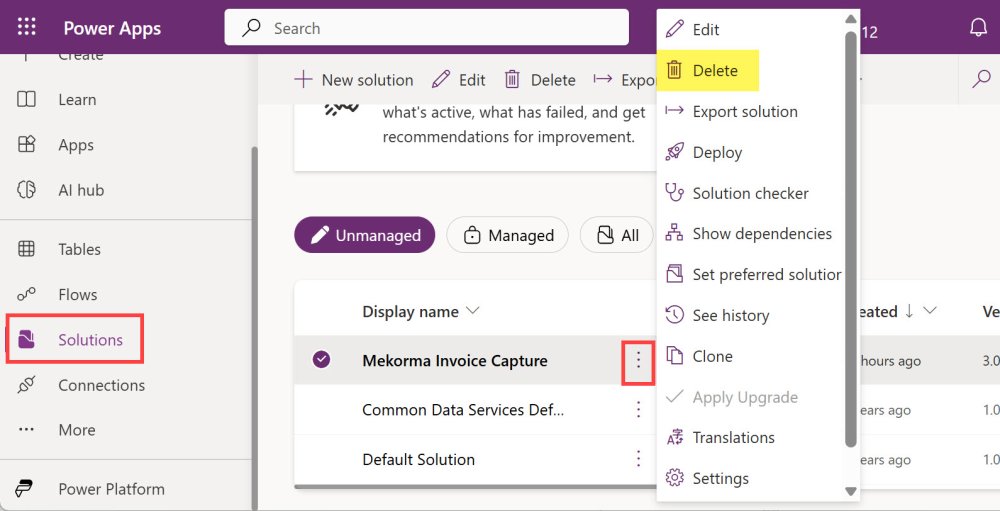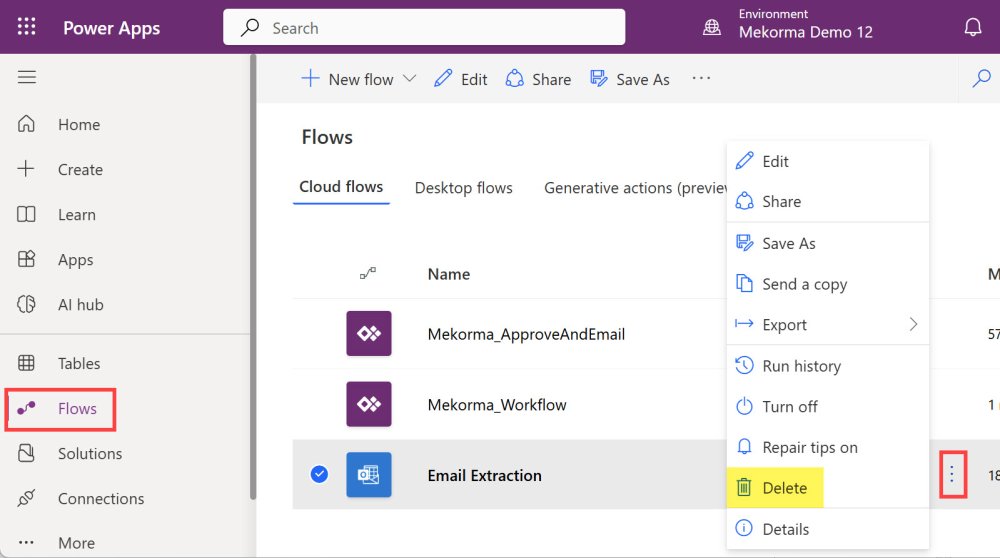If you are upgrading the Mekorma Invoice Capture solution from an unmanaged version to a managed version, you must first remove existing Invoice Capture objects, including the app, the flow, and the unmanaged solution.
If you are upgrading Invoice Capture from a managed solution, you do not need to delete previous versions of Invoice Capture and can continue with Downloading Components for an Upgrade.
- Log into https://make.powerapps.com with the service account user credentials.
- Ensure you are in the right environment. This can be found in the page header.
- Delete the solution.
- You are now ready for the next step, Downloading Components for an Upgrade.
Last modified:
April 2, 2025
Need more help with this?
We value your input. Let us know which features you want to see in our products.