When reviewing attachments, there are two cases when you might want to move an attachment to another invoice line:
- An attachment is a supporting document for an invoice on another line.
- An attachment is an independent invoice.
To move or copy a supporting document into another invoice:
- Right click on the supporting document in the Attached Documents list in the lower part of the window and choose Select this Document to move or copy.
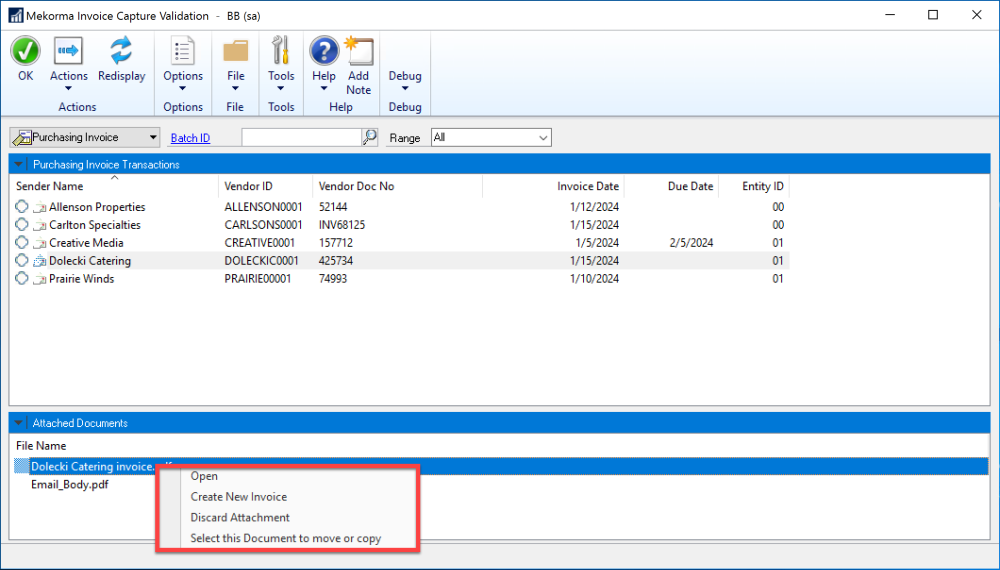
- In the upper part of the window, right click on the line to which you want to move the invoice and choose Move File Here or Copy File Here.
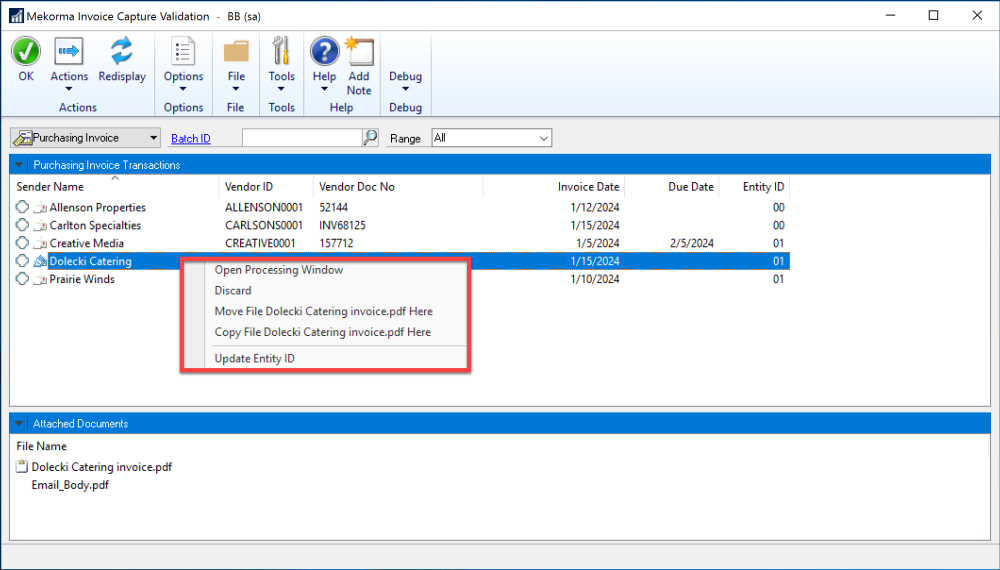
To move a supporting document to its own independent invoice line:
- Right click on the supporting document in the Attached Documents list in the lower part of the window and choose Create New Invoice.
- In the upper part of the window, a new line is created with that attachment and you can process it as an independent invoice.
Last modified:
April 30, 2024
Need more help with this?
We value your input. Let us know which features you want to see in our products.

