You need to download both Invoice Capture components-the Dynamics GP component and the Invoice Capture Power Apps Solution Package, install the Dynamics GP component and run table maintenance, and import the Invoice Capture solution into your Power Apps environment.
The download files are available on the Mekorma website under Resources > Product and Support > Product Downloads.
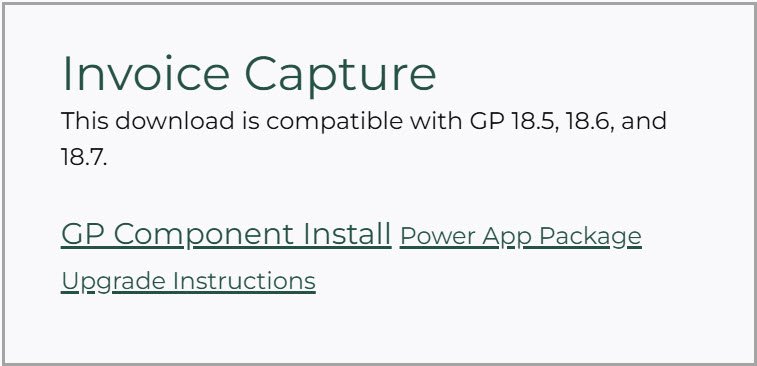
Download the Dynamics GP Component
Download the Mekorma Invoice Capture GP Component file that aligns with the version of Mekorma that you are using.
You can get the current version here. If you need an older version, you can get it from the Build Archive section.
Be sure to download the correct version.
Download the Power Apps Solution Package
Download the Invoice Capture package from the Mekorma website. Upon clicking Download Invoice Capture, a zip file will download. Do not open it. You will import the file to the cloud in the steps that follow.
If you need an older version, you can get it from the Build Archive section.
- You are now ready for the next step, Upgrading the Dynamics GP Component.
Need more help with this?
We value your input. Let us know which features you want to see in our products.

