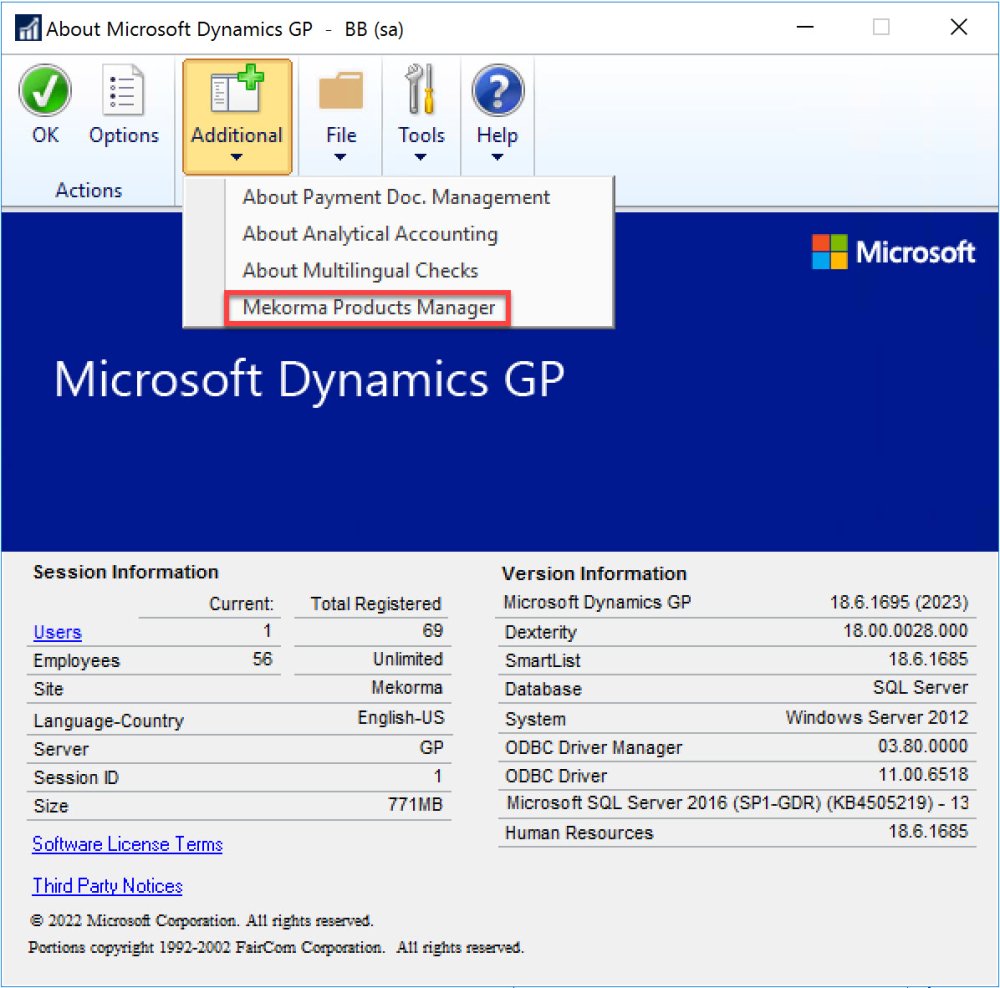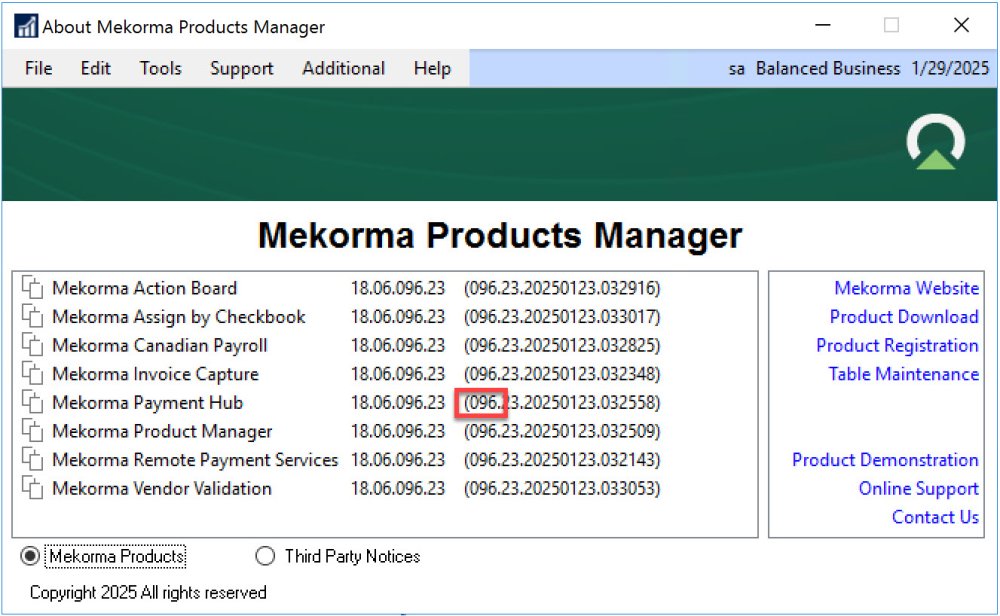If you are unsure of which build of Mekorma Payment Hub you are using, use the About Mekorma Products Manager window to determine your build number.
- In Dynamics GP, open the About Microsoft Dynamics GP window.
- In the About Mekorma Products Manager window, the build number is visible as the left-most number in the second column of numbers (as highlighted below).
- You are now ready for the next step, Determining Your Current Invoice Capture Solution.
Last modified:
April 2, 2025
Need more help with this?
We value your input. Let us know which features you want to see in our products.