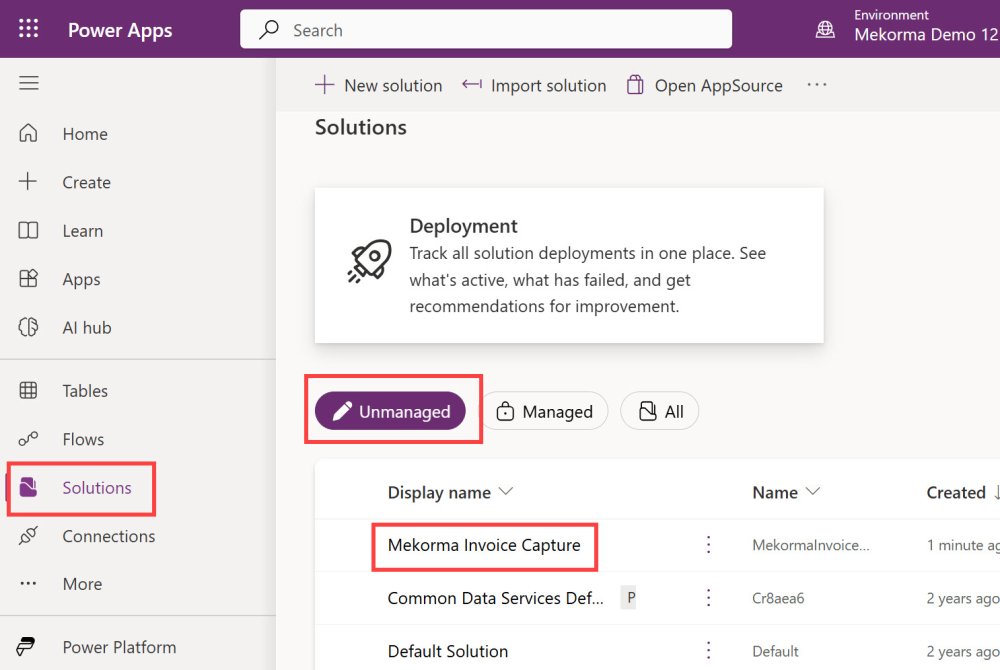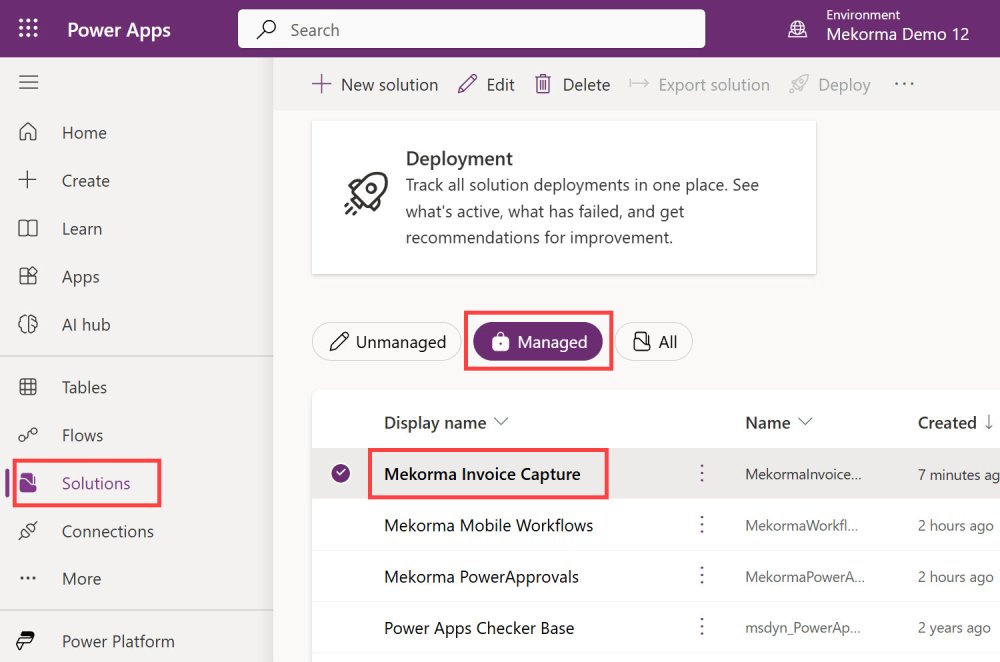The instructions for upgrading Invoice Capture differs, depending on the solution that you are using: managed or unmanaged.
If you are unsure about which Invoice Capture solution you are using, these instructions will help you.
- Open your browser in private mode, go to the Power Apps website, and log in as the service account user.
- Ensure you are in the right environment. This can be found in the page header.
- Click Solutions.
If Invoice Capture is displayed in the Unmanaged area, follow these steps.
- Downloading Components for an Upgrade
- Deleting Previous Versions of the Invoice Capture Solution
- Upgrading the Dynamics GP Component
- Importing the Invoice Capture Solution for an Upgrade
If Invoice Capture is displayed in the Managed area, follow these steps.
- Downloading Components for an Upgrade
- Upgrading the Dynamics GP Component
- Importing the Invoice Capture Solution for an Upgrade
Last modified:
April 2, 2025
Need more help with this?
We value your input. Let us know which features you want to see in our products.