The Mekorma Checkbook Setup window allows you to select pre-configured check formats for the Purchasing, US Payroll and Canadian Payroll modules.
Formats for Dynamics GP Payables and Dynamics GP Financial > Miscellaneous Checks
You must select a Primary Check Format and may select up to 6 additional formats for the different purposes used by Dynamics GP. The selected formats do not have to be unique; the same format can be used for multiple purposes:
- The Primary Check Format is the main check that is sent to your vendors. This is the only format you are required to designate.
- The Check Copy Format allows you to print a physical copy of the primary check, and can be different than the format you send to your vendors.
- The Check Overflow Format and Check Copy Overflow Format are used when you want to have a different format for overflows. For example, you may use 3 part checkstock for your primary format and print just a short list of invoices on the remittance stub but then overflow to a whole page of blank paper to maximize the list of invoices on the overflow sheet.
- The EFT Remittance Options defaults to Check Face/Overflow Stub. If you leave this default then Mekorma will use the exact same formats for EFTs as it does for your checks. However, since EFTs don’t require the check portion of the format, we recommend full page formats for EFT remittances.
- The Refund Check and Refund Check Overflow formats are used if you will be using the Refund Checks feature for printing Microsoft Dynamics GP SOP refunds as checks. This feature allows you to convey the line items that are being refunded to your customers.
Formats for Dynamics GP US Payroll
There are two formats available for the US Payroll module:
- The Primary Check Format is the main check that is sent to your employees. This is the only format you are required to designate.
- The Check Copy Format allows you to print a physical copy of the primary check, and can be different than the format you send to your employees.
Formats for Dynamics GP Canadian Payroll
There are two formats available for the Canadian Payroll module:
- The Primary Check Format is the main check that is sent to your employees. This is the only format you are required to designate.
- The Check Copy Format allows you to print a physical copy of the primary check, and can be different than the format you send to your employees.
- The Earnings Statement allows you to designate a different format for the earnings statement you send to your employees.
- The Earnings Statement Copy allows you to print a physical copy of the earnings statement, and can be different than the format you send to your employees.
Choose Formats:
- Open the Checkbook Setup window.
- Select the checkbook and the module (Purchasing, US Payroll, Canadian Payroll) that you want to configure.
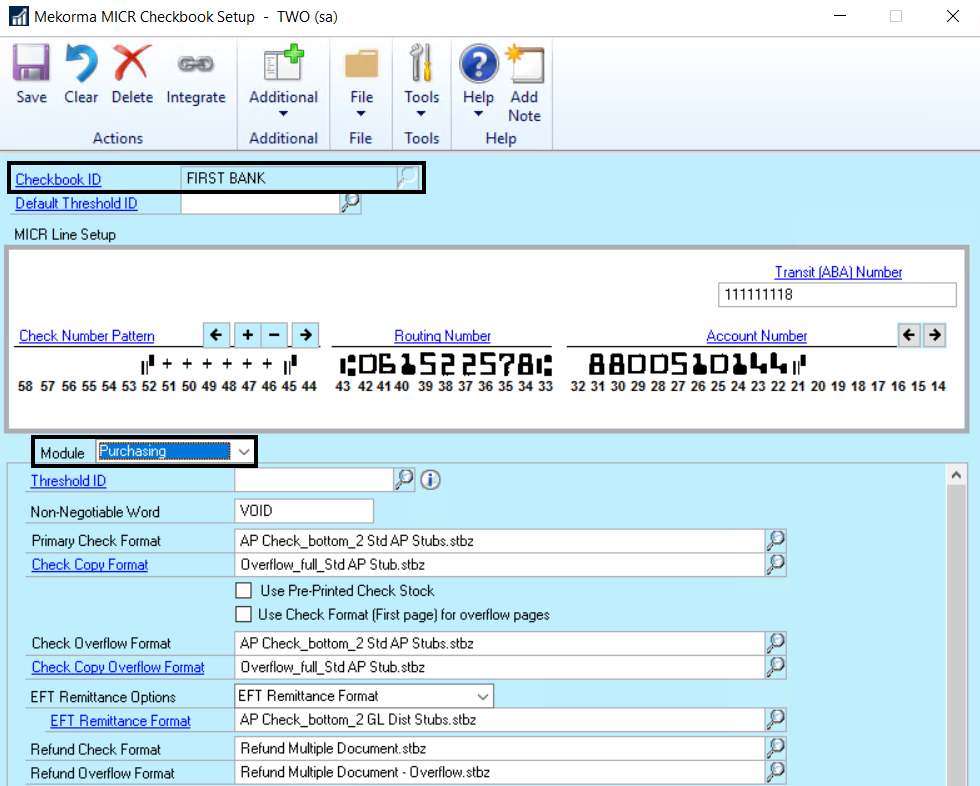
- Click on the lookup to the right of Primary Check Format, and choose an appropriate option from Mekorma’s library of pre-configured formats (in the Check Format Library). The name of each format file indicates key information included on that format.
- If you want to customize your chosen format, open the Mekorma Configurator by clicking on the Primary Check Format link. You can then edit within the Configurator. This process can be repeated for any additional format selections.
Last modified:
April 22, 2024
Need more help with this?
We value your input. Let us know which features you want to see in our products.

