The EFT Comment field prints a comment if the format is being used for an EFT transaction. EFT comments configurations are stored on a per-checkbook basis.
- Open the Checkbook Setup window.
- Use the look-up to select a Checkbook ID.
- Open the Additional menu > Additional Features.
- In the Additional Features window, check the box for EFT comment to activate EFT comments.

- Click the blue arrow that appears when you check the box. This will open the Mekorma MICR Additional Features Options window.
- Type in content that you would like to populate the EFT comment fields for the checkbook that you’ve selected. When the EFT comment field is added to a layout in the Configurator, the information saved here will be used to populate that field upon printing.
- The EFT Comment is a field that can be placed on the check face or on the header of the remittance portion. Once you have activated this feature, you should also go into the Payment Hub Configurator and add that field to the format.
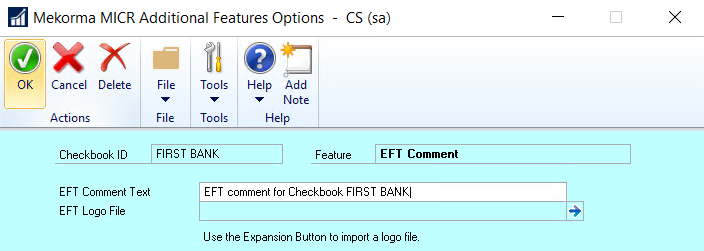
- Click OK to save.
Last modified:
June 19, 2021
Need more help with this?
We value your input. Let us know which features you want to see in our products.

