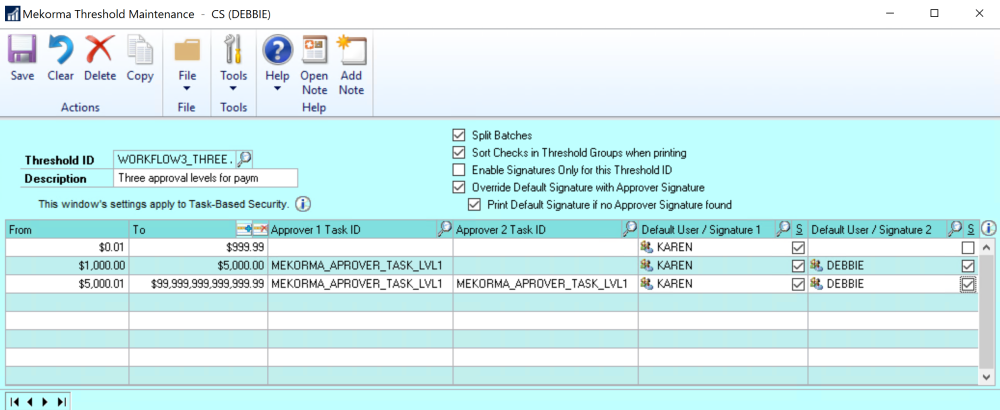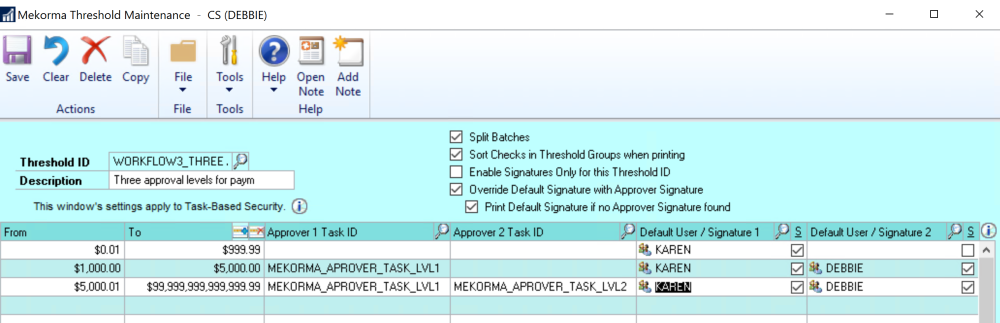An Intermediate Workflow with One Approval Group and Different Range Rules
In an intermediate workflow scenario, you may have the same three theoretical people that you have in a Simple Approval Workflow:
- RYAN : A Requestor—he creates batches and submits them for approval
- KAREN : An Approver
- DEBBIE : An Approver
However, in this scenario, they want the workflow to handle some of their payments without approval, and some of the payments require two approvers. This is how it looks:
In this scenario payments under $1K can be processed without approval. Either KAREN and DEBBIE could approve payments in the $1K-$5K range by themselves. However, both of them need to approve payments over $5K.
- An Intermediate Workflow with Two Approval Groups and Different Range Rules
-
Now we’ll introduce different approver levels. Let’s introduce a new user, KEN, with Mekorma Security Role MEKORMA_APROVER_LEVEL_2. You can review how to do this in Mekorma Security Roles and Tasks.
As above, the workflow will handle some of their payments without approval, and some of the payments require two approvers. However, in this case, once DEBBIE approves the group of payments > $5K, KAREN can no longer approve them. Payments in that range require one approver at MEKORMA_APROVER_LEVEL_1 and another at MEKORMA_APROVER_LEVEL_2. So now we need KEN to step in to approve them.
As you can see, there is a lot of flexibility in designating higher approval groups by using ranges and up-leveling the Mekorma Approver Role.
Need more help with this?
We value your input. Let us know which features you want to see in our products.