Mekorma and your payment outsource provider will handle the initial implementation and configuration of the Remote Payment connector in Dynamics GP. This is necessary as Mekorma needs to implement and test the authentication to the provider’s portal. However, once the system is up and running, you should be able to apply updates yourself.
Remote Payment Services Configuration
Once Table Maintenance has been run in a given company, the Remote Payment Services Configuration window defines how that particular company is configured for payment outsourcing.
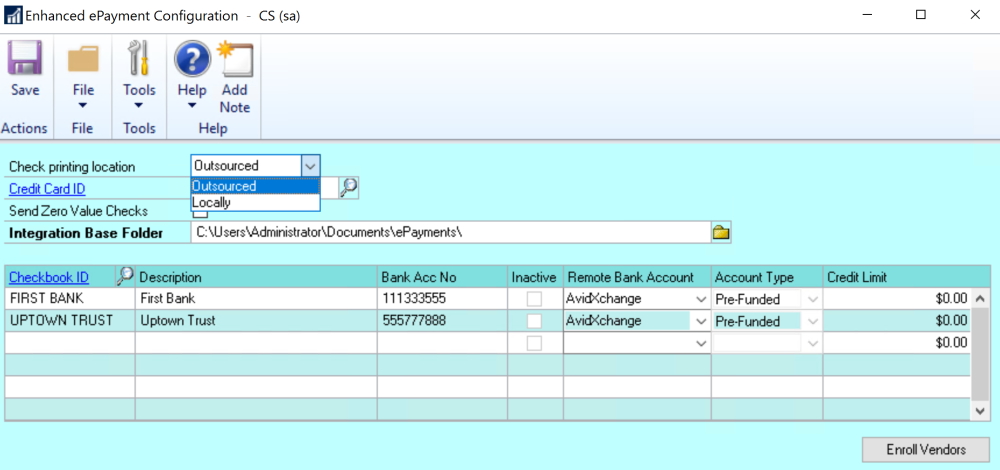
- The Check printing location field determines whether your payments are processed with the Remote Payment service (Outsourced), or printed and processed in-house (Locally).
- The Credit Card ID field is only required when the Remote Payment connector supports bulk funding (Corpay customers only)- meaning a set of GP payments are funded with a single withdrawal from the client’s bank account (see below).
- The Integration base folder is configured to store the files sent to and received from the outsource provider. The system will automatically create the following subfolders if they do not exist:
- OutPayments: Will store payment files sent to the outsource provider
- InPayments: Will store processed payment (response) files received from the outsource provider
- All checkbooks that have been configured for outsourcing are listed in the Checkbook ID area. You will see the following information:
- Checkbook ID and description
- Bank account number as configured in Dynamics GP
- Remote Bank Account: This field lists the name of your outsource provider (AvidXchange or Corpay) and the funding method. See below for more information about funding methods.
- Account Type: Displays whether the checkbook is configured using the pre-funded or credit model; this refers to the method the outsource provider uses to fund your vendor payments. Only a pre-funded model is currently available – this means the outsource provider will withdraw funds from your company’s bank account before generating and sending payments to vendors.
Choosing a Funding Method
Before the outsource provider can send payment to your vendors, they will withdraw the funds to cover the full amount of the payments. There are two ways this can be done:
- Transaction funding: Every GP payment corresponds to a withdrawal from your company’s checkbook. The withdrawals are treated like checks and each individual payment clears the checkbook.
- Daily funding: All payments for the day for each checkbook are funded by a single withdrawal. Daily Funding simplifies the number of banking transactions for funding. This can reduce costs and benefit your reconciliation processes. However, this method creates some complexity in the AP setup by using a pseudo Credit Card vendor as a holding tank to net out those funding transactions. When you first implement, our implementation team will work with you to determine the best funding method for your situation.
Corpay customers: For Transaction Funding, choose Corpay and for Daily Funding choose Corpay (Bulk).
AvidXchange customers: Transaction Funding is the only Funding method so no choices will show.
Need more help with this?
We value your input. Let us know which features you want to see in our products.

