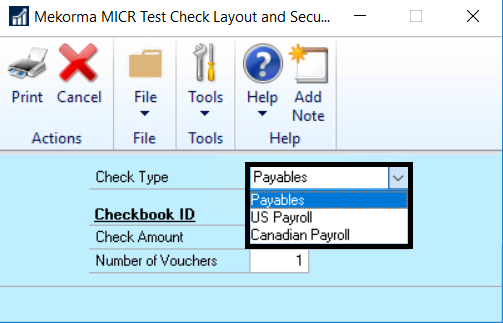This window helps you make sure your checks will print correctly.
Test Check Layout fully explains the use of this window.
Fields
| Field Name | Use of Field |
| Check Type | Specifies whether the checks are for payables or for US or Canadian payroll. |
| Checkbook ID | Use the magnifying glass to select the correct checkbook from which to make the payments. |
| Check Amount | Enter the value of the check. |
| Number of Vouchers | Enter the number of remittance lines to print on the check stub. |
Additional Resources
For more information about how to configure and test check printing in Mekorma, see:
Configure the MICR Line
Choose Check Formats from the Check Format Library
Mekorma Fields for Check Stubs
Adding Elements to Check Formats
Configure Refund Check Formats
Add a Logo to a Checkbook
Last modified:
April 28, 2022
Need more help with this?
We value your input. Let us know which features you want to see in our products.