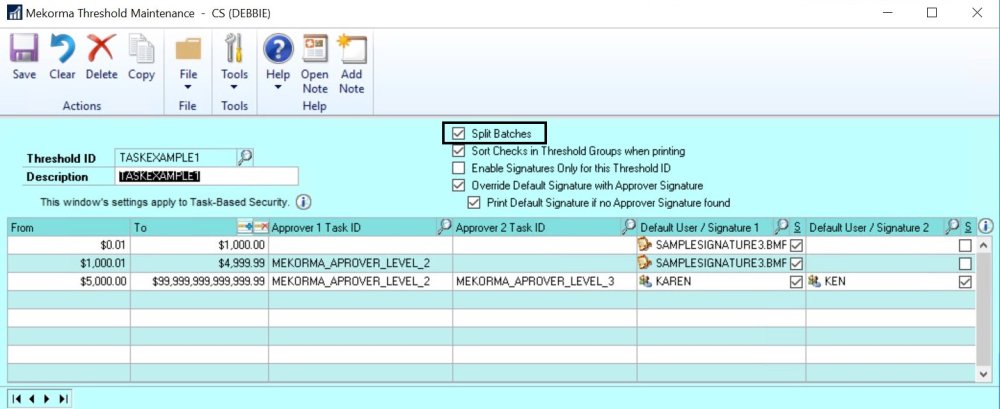The Split Batch feature prevents entire batches from being held up when only some of the transactions require approvals.
- If transactions within a certain threshold range do not need to be approved, those transactions can be placed into their own batch to continue through the workflow.
- Transactions that do require approvals are split into separate batches according to threshold level and then go through the configured approval process.
You can split payables batches based on the threshold levels designated in the applied Threshold ID.
- Open the Mekorma Threshold Maintenance window (Mekorma Area page > Setup > System > Threshold Maintenance).
- In the Threshold ID field, create a new Threshold ID that has at least 2 dollar-value ranges or use the lookup to select an existing Threshold ID.
- Mark the checkbox labeled Split Batches.
The split batch functionality will now activate and your batches will split by threshold level if each threshold level has a different set of approvers.
To see how split batches works when processing payments, click here.
Last modified:
April 28, 2022
Need more help with this?
We value your input. Let us know which features you want to see in our products.