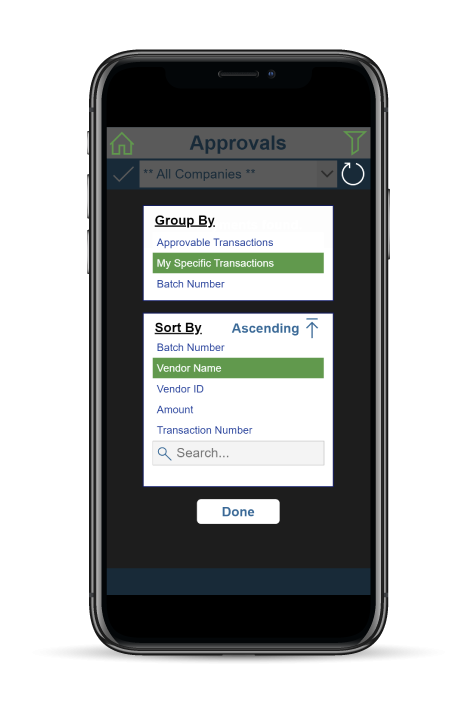- ANNOUNCING: Mekorma Enhanced ePayments
-
- We now provide outsourced AP payment services through partnerships with multiple service providers via our ePayment connector. Without changing your processes in Dynamics GP, our partners will pay on your behalf via check, ACH, virtual credit card or wire transfer! Each outsource partner maintains a full-service team that maintains communication with your vendors to manage their preferred payment types and account information, in addition to providing ongoing support.
View the press releases for our partnerships with Nvoicepay and AvidXchange. For more details on the benefits, follow this link!
- We now provide outsourced AP payment services through partnerships with multiple service providers via our ePayment connector. Without changing your processes in Dynamics GP, our partners will pay on your behalf via check, ACH, virtual credit card or wire transfer! Each outsource partner maintains a full-service team that maintains communication with your vendors to manage their preferred payment types and account information, in addition to providing ongoing support.
- Mekorma Payment Hub
-
- Task-based security changes:
- The Out-of-Office feature now allows multiple approvers to be set as out-of-office at the same time.
- The setting to enable split batches has moved from the Mekorma Security Maintenance window (where the feature is applied to the entire company when enabled) to the Threshold Maintenance window (where the feature is only applied to that particular Threshold ID). Please note, if you have one or more companies that are ALL already configured with the Split Batch feature, then the feature will be automatically enabled for ALL Threshold IDs when upgrading to x82 from a previous version of Mekorma. If you have multiple companies and not all are configured with Split Batches, then NO Threshhold IDs will be enabled for the feature when upgrading to x82 from a previous version of Mekorma.
Otherwise the Split Batch feature will be disabled for all Thresholds. - The split batch functionality will now split by threshold level instead of by the number of approvers.
- In the Mekorma Checkbook Setup window, the field for Default Threshold ID has been removed.
- The current Payment Date can now be viewed for each payment on the Mekorma Approval Navigation List.
- The Original Purchase amount of a voucher can now be printed on a check stub when using Binary Stream Multi-Entity Management’s Centralized fields.
- The Pay Type field was added on Employee Payroll check stubs.
- The vendor record limit has been increased to 150,000 in the Action Board Build Maintenance window > Vendor ID Lookup.
- Task-based security changes:
- Mekorma PowerApprovals
-
- Transactions can now be filtered by ‘Approvable Transactions’ and ‘My Specific Transactions,’ exactly as it functions on the Mekorma Approval navigation list within Dynamic GP.
- Transactions can now be filtered by ‘Approvable Transactions’ and ‘My Specific Transactions,’ exactly as it functions on the Mekorma Approval navigation list within Dynamic GP.
- Mekorma Enhanced ePayments
-
- New features of the Enhanced ePayment Response Check Status window:
- The window is now expandable, so you can see the entire message in the Status Description.
- The text message regarding batch status will now show as the system communicates with the outsource provider.
- All existing batches that have a file status of Processed or Validation Failed will display. You can take further action on these batches by using the actions available in the Actions drop-down menu.
- In the ePayments Payments window, added a utility that is used to change a batch status after performing a manual process on the provider portal.
- New features of the Enhanced ePayment Response Check Status window:
- PLEASE NOTE
Last modified:
January 15, 2021
Need more help with this?
We value your input. Let us know which features you want to see in our products.