Mekorma provides the option to email EFTs to vendors in PDF format, as well as generate automatic PDF copies of posted checks. Both of these options include the ability to specify the folder location and naming convention of the PDF.
- Open the System Options window.
- Click the Enable PDF Check Copies option to enable the automatic Printing Check Copies to PDF feature.
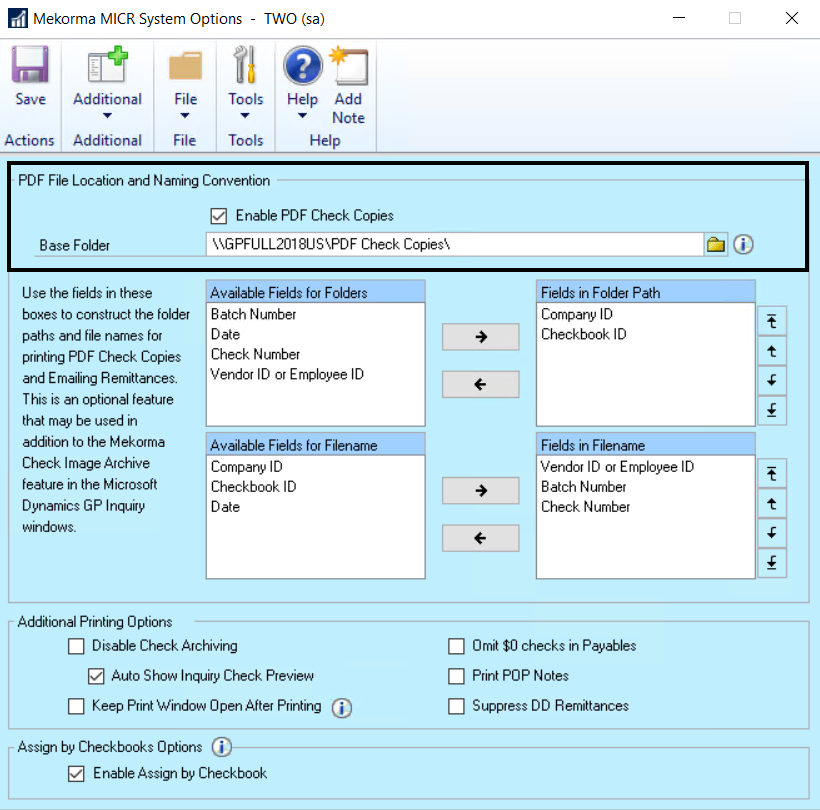
- Define the path of the Base Folder to store the PDFs. If the Base Folder field was populated prior to upgrading, the Enable PDF Check Copies option is automatically checked. Mekorma recommends designating a UNC folder. If this folder cannot be accessed for any reason, the check copies will be created in the Data subfolder of your Microsoft Dynamics GP installation folder.
- Choose from the options listed under the Available Fields for Folders section. Each folder path you select is created as a sub-folder under the Base Folder field location.
Last modified:
August 6, 2020
Need more help with this?
We value your input. Let us know which features you want to see in our products.

