What version of Dynamics GP are you running?
Before downloading Mekorma, you need to know what version of Dynamics GP is running so you can choose the correct Mekorma installer. If you are downloading Mekorma to multiple workstations, it is important to know the GP version for each one. Here’s how to check:
- Log in to Dynamics GP.
- Click on the GP Help ? icon in the top right-hand corner of your screen.
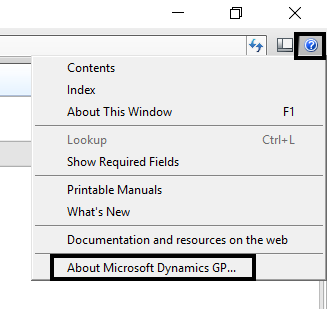
- Select About Microsoft Dynamics GP…
- In the example below, the major version is displayed in the title box: Microsoft Dynamics GP 2018. (More specific version information will be listed under the Version Information column.) This means that the Mekorma installer corresponding to GP2018 must be chosen from the downloads page.
Last modified:
August 6, 2020
Need more help with this?
We value your input. Let us know which features you want to see in our products.


