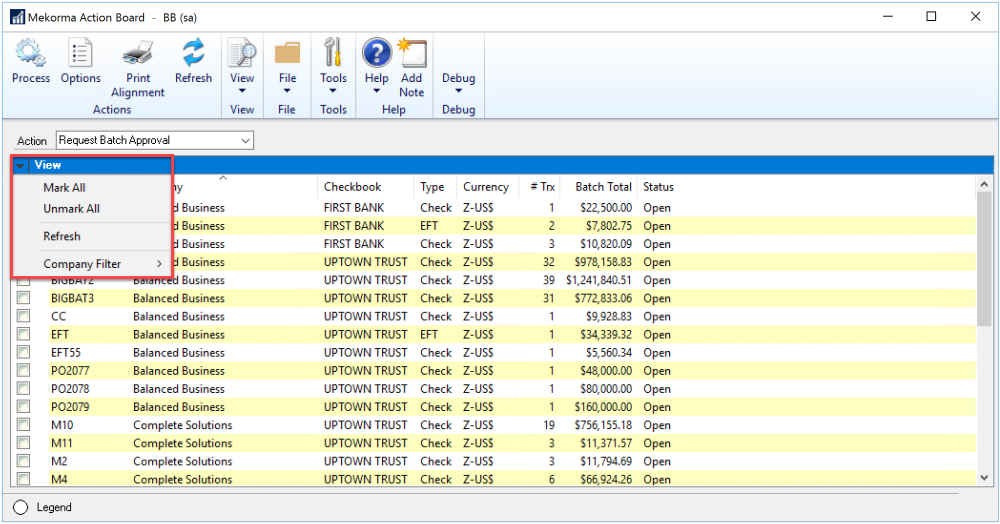The Action Board allows you to request approvals for all of your batches across companies with one click of a button. Refer to Action Board Setup prior to building batches from the Action Board.
- Open the Mekorma Action Board (Mekorma Area Page > Transactions > Payables > Mekorma Action Board).
- Click on the Action drop-down menu and select Request Batch Approval.
- Click the arrow next to the View menu to select Mark All.
- Click Process.
- An email or text message will be sent to all eligible approvers that they have transactions needing their review, according to each approver’s notification settings.
Last modified:
April 22, 2024
Need more help with this?
We value your input. Let us know which features you want to see in our products.