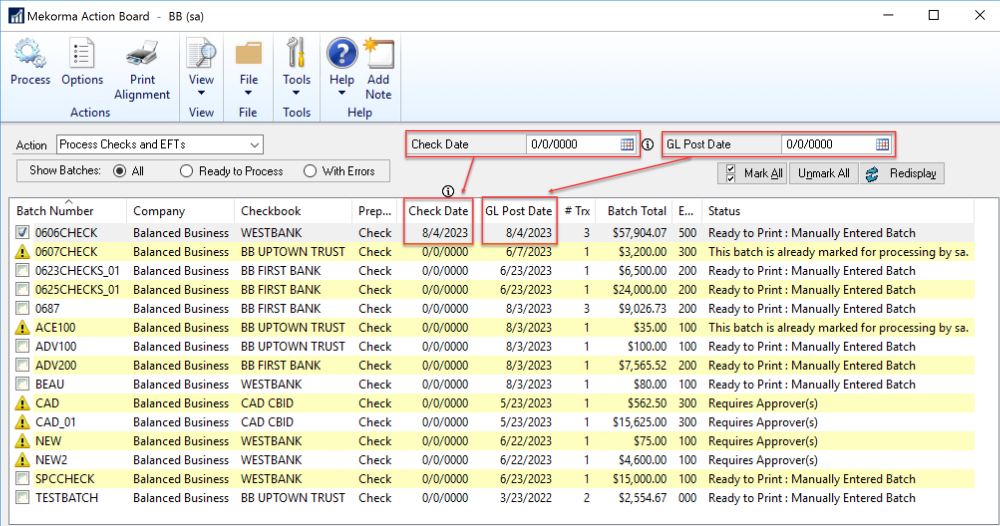You can easily change the check date or General Ledger posting date for transactions in a batch when you are in the Action Board window.
- Open the Action Board (Mekorma Area page > Transactions > Payables > Mekorma Action Board).
- Choose Process Checks and EFTs from the Action drop-down menu.
- Select a row to update the date information for that batch.
- Enter or select either a check date, a General Ledger posting date, or both. The Check Date and/or GL Post Date in the selected row will be updated with the information that you entered.
Last modified:
April 22, 2024
Need more help with this?
We value your input. Let us know which features you want to see in our products.