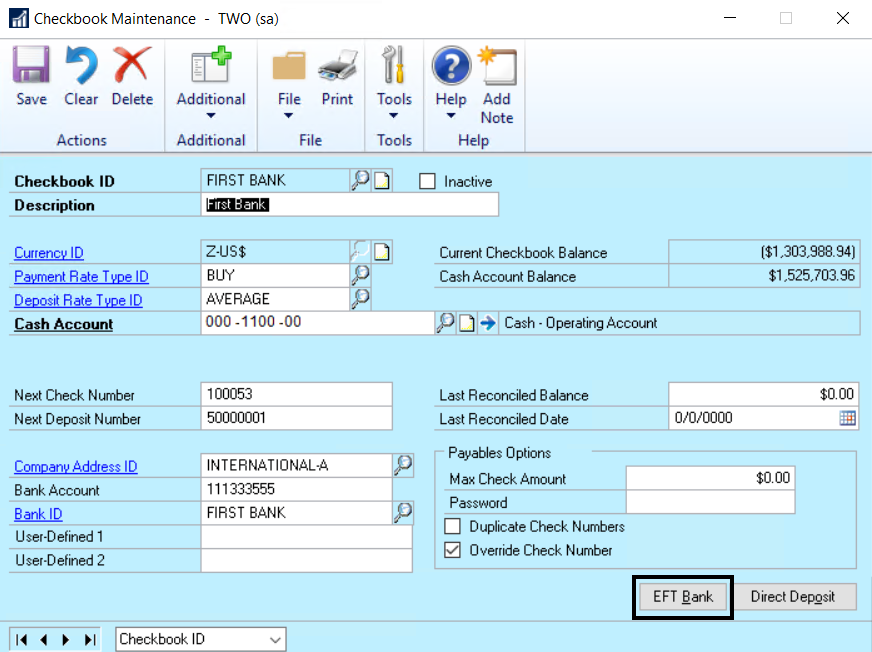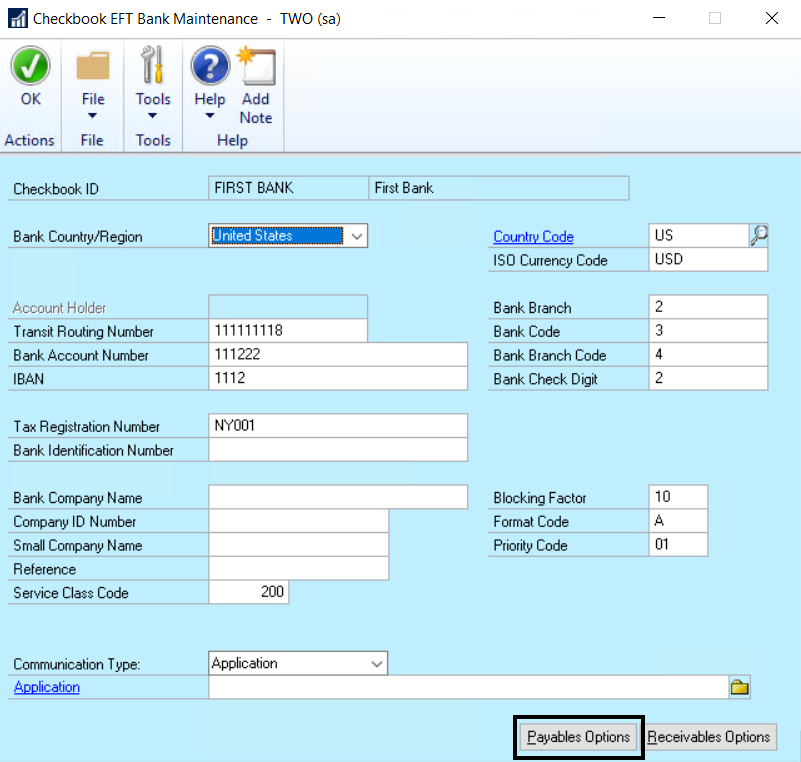This section shows how to configure check numbers instead of the EFT numbering sequence for your EFTs. This option must be configured in Dynamics GP.
- Open the Checkbook Maintenance window.
- Select a Checkbook ID.
- Click the EFT Bank option to open the Checkbook EFT Bank Maintenance window.
- Select the Payables Options button to open the Checkbook EFT Payables Options window.
- Select an EFT Payment Number option based on the following:
Use Check Numbers
- When using blank check stock, EFTs will print with check numbers as non-negotiable checks using Mekorma Payment Hub and as reports based on the EFT Remittance Option selected.
- If using pre-printed check stock, EFTs will print in the same way. However, be advised that you must select Microsoft Dynamics GP Report Writer as the EFT Remittance option.
Use EFT Numbers
- When using blank check stock, EFTs will print with remittance numbers as non-negotiable checks using Mekorma Payment Hub or reports based on the EFT Remittance Option selected.
- When using pre-printed check stock, EFTs will print in the same way. We do not recommend using pre-printed check stock when printing EFT remittances with EFT numbers.
- Click OK when you are finished and close any open windows.
Last modified:
November 2, 2023
Need more help with this?
We value your input. Let us know which features you want to see in our products.