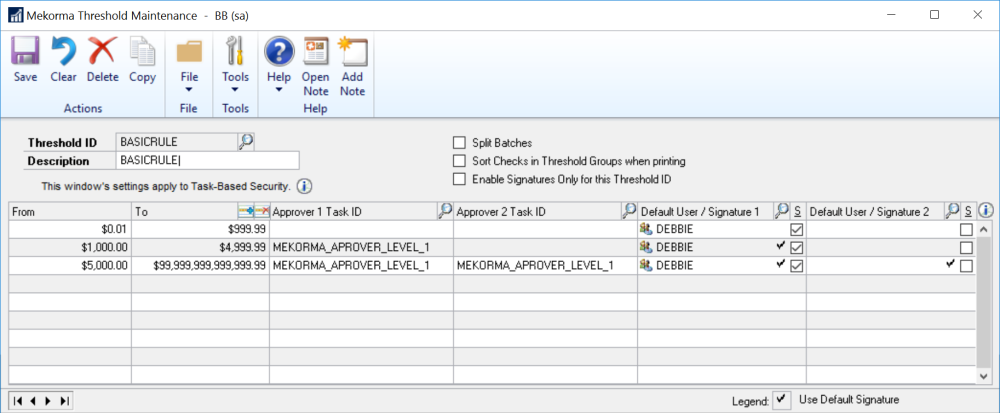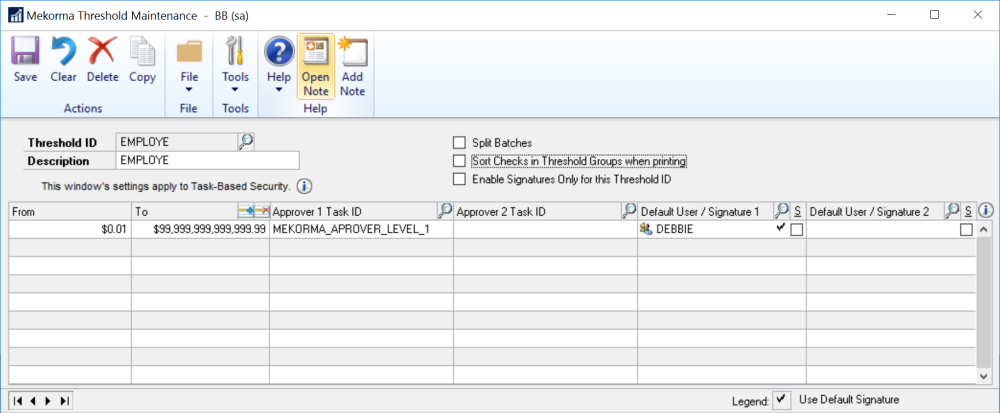Advanced Approval Workflows use a combination of Checkbook Threshold ID and Vendor Class Security Threshold ID to designate powerful rule variations. In some cases, this will save work for the Approvers when certain payments can be automatically approved. In other cases, this can tighten controls when certain payments need extra levels of protection.
- Here is one specific set of rules that includes both examples:
-
The basic rule for the company is this:
- payments < $1K are automatically approved
- payments > $1K and < $5K require one approver
- payments > $5K require two approvers
- However, let’s say the company wants to make two exceptions:
-
- For vendors in the EMPLOYEE class (expense reimbursements), they always want to require two approvers regardless of payment amount and one of them has to be the CFO (i.e. higher level approver).
- For vendors in the RENT class, they always want the payment to go out automatically without approval.
- For this scenario there are 3 Threshold IDs :
-
- BASICRULE is configured and then assigned to the checkbook.
- EMPLOYEE is configured and assigned to the EMPLOYEE vendor class.
- RENT is configured and assigned to the RENT vendor class.
In all cases the checks print with one signature.
Please see Vendor Class Security for information on how to designate these Threshold IDs to their respective Vendor Classes.
Last modified:
November 2, 2023
Need more help with this?
We value your input. Let us know which features you want to see in our products.