Depending on which version of Multi-Entity Management is set up for your organization, you will find the facility fields in either the MEM Decentralized Payables category, or the MEM Centralized Payables category. For transaction checks, you can print entity information on the invoice header or invoice line by selecting Facility ID, Facility Name, or Facility Company Name from the MEM Centralized category.
The following fields are provided for placement on the stub layout and can be added using the Mekorma Configurator:
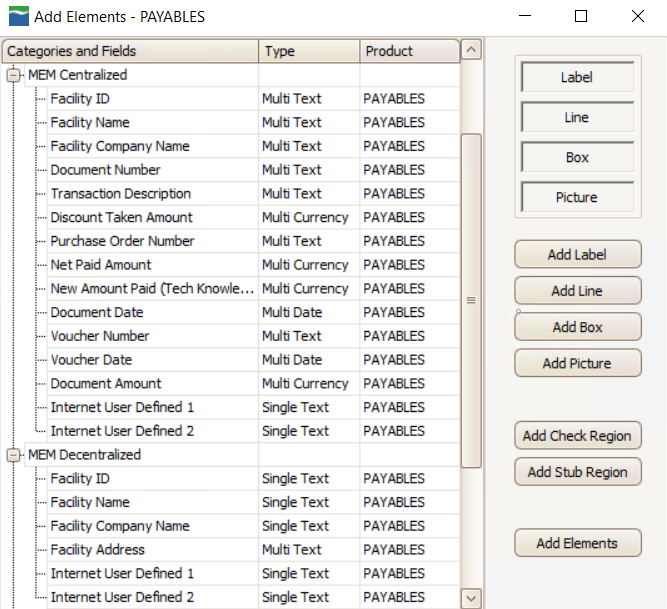
Centralized Payables
- Facility ID, Facility Name, and Facility Company Name are multi-line fields (to print on each voucher line).
- Internet User Defined 1 and Internet User Defined 2 are single-line fields in both Centralized and Decentralized categories.
Decentralized Payables
- Facility ID, Facility Name, and Facility Company Name are single-line fields (to print in the header).
- Internet User Defined 1 and Internet User Defined 2 are single-line fields in both Centralized and Decentralized categories.
- Facility Address is a multi-line field which contains one line each for Address 1, 2, and 3 (if they are populated) and a final line containing city, state, and zip code. This field is only available for Decentralized Payables.
Setup options for payables Sorting and Subtotals can be configured.
Need more help with this?
We value your input. Let us know which features you want to see in our products.

