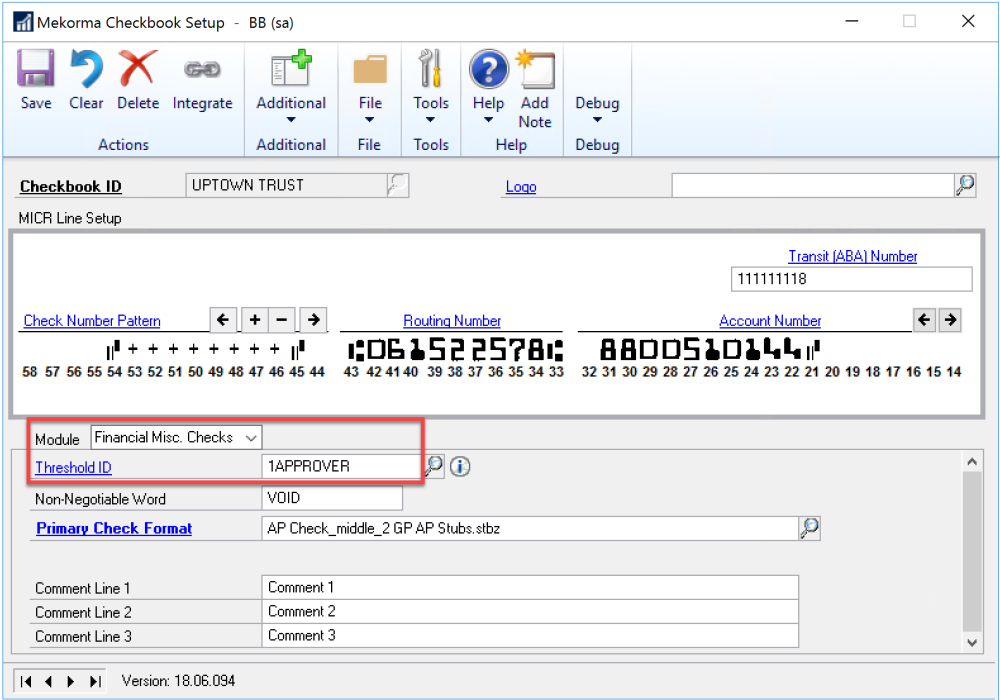How miscellaneous checks are printed depends on the type of security you are using.
- Print using Mekorma task-based security with approval
- Print using Mekorma task-based security with automatic signatures (no separate approval)
- Print without using Mekorma security
Print using Mekorma Task-Based Security with Approval:
You can use task-based security approval for miscellaneous checks printing.
- Set up a threshold ID to specify the number of approvers based on the dollar value of the check. For instructions on how to set up threshold IDs, refer to Configure a Threshold ID for Signatures.
- Assign the threshold ID to the checkbook ID for the Financial Misc. Checks module.
- Depending on the threshold ID and the amount of the check, the Check Password (Payables) window might open. An approver’s GP user ID and password will need to be entered to continue printing the check. If the user printing the check does not have access or the credentials, an approver will need to be at the same computer as the check is being created at to enter the password information.
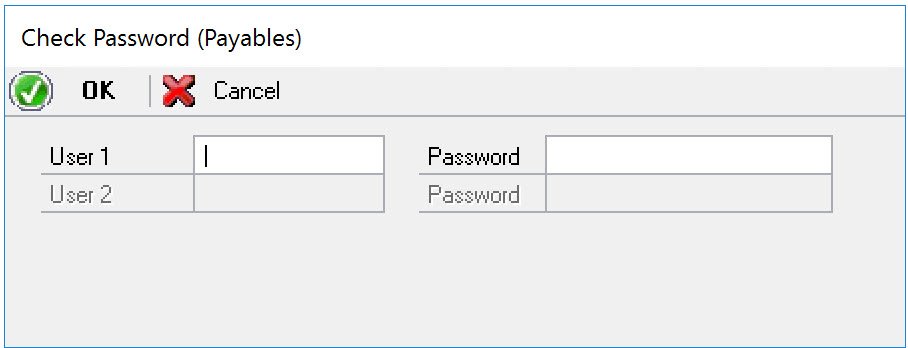
The user ID that is used to print the check is recorded as the approver in the audit log.
Print using Mekorma Task-Based Security with Automatic Signatures (No Separate Approval):
To print signatures on miscellaneous checks without requiring approvers for the check, create a threshold ID and select to use default signatures to be printed. The signatures to be printed can be identified based on the check amount. Refer to Configure and Test Your Signatures for more information.
In the screen shot below, miscellaneous checks will be printed with the following signatures:
- Checks between $0.01 and $1000.00 will be printed with Debbie’s signature.
- Checks that are $1000.01 and larger will be printed with both Karen’s and Ken’s signature.
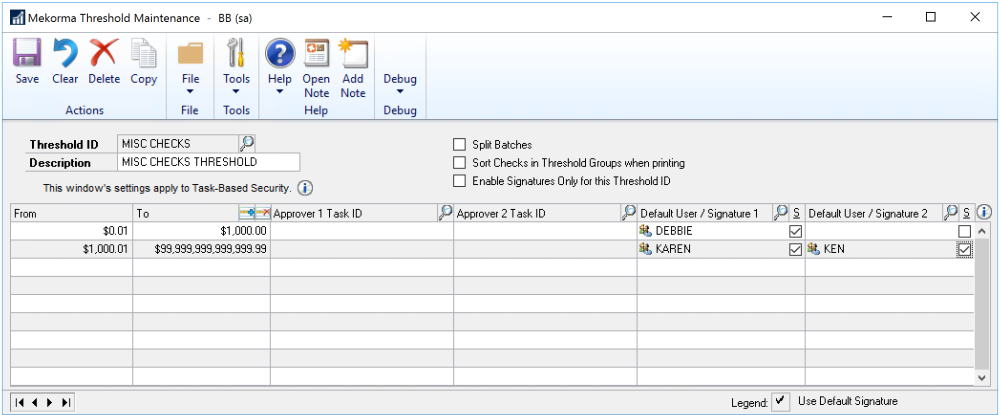
Print Without using Mekorma Security:
Miscellaneous checks will be printed without electronic signatures.
Need more help with this?
We value your input. Let us know which features you want to see in our products.