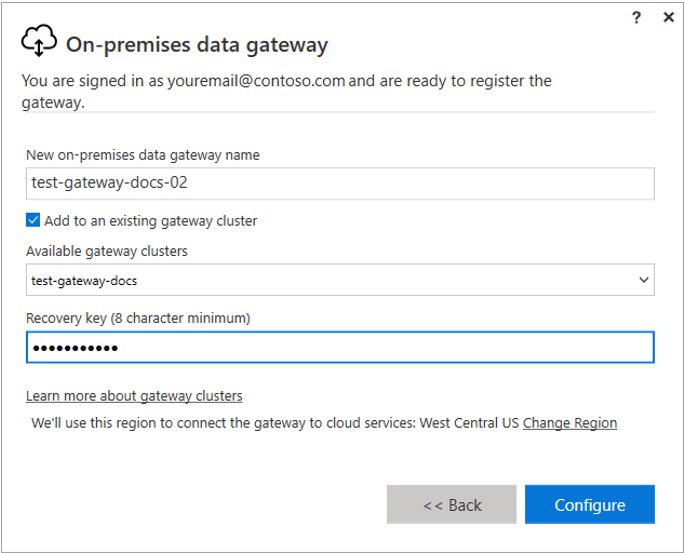A cluster lets gateway admins avoid having a single point of failure for on-premises data access. If the primary gateway is unavailable, data requests are routed to the second gateway that you add, and so on.
Because you can install only one standard gateway on a computer, you must install each additional gateway in the cluster on a different computer. This provides redundancy in the cluster in case of an emergency.
To create high-availability gateway clusters, you need the November 2017 or later update to the gateway software.
- Download the gateway to a different computer and install it.
- Sign in with your UPN or Office 365 organization account and register the gateway. Select Add to an existing cluster. In the Available gateway clusters list, select the primary gateway, which is the first gateway you installed. Enter the recovery key for that gateway. Select Configure to finish the installation process.
Last modified:
May 4, 2023