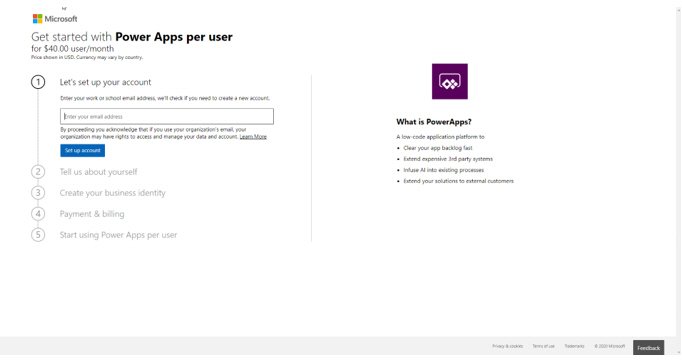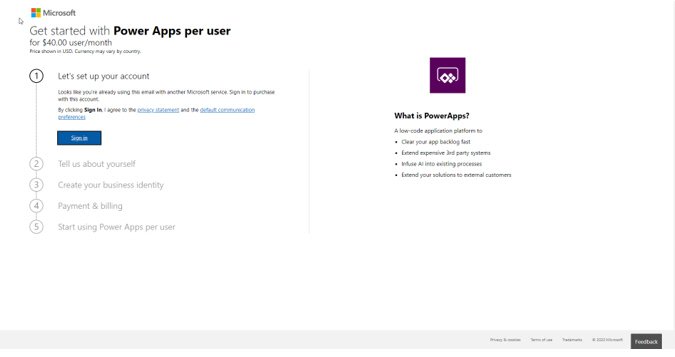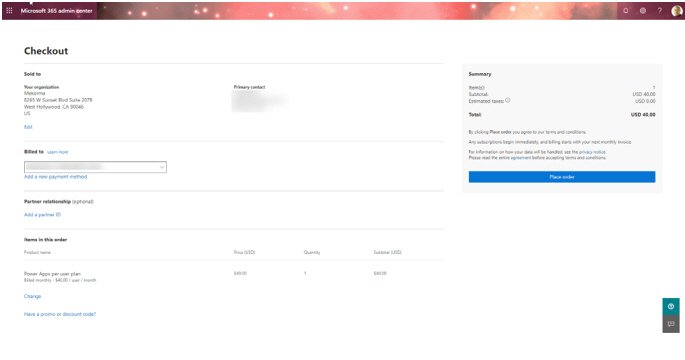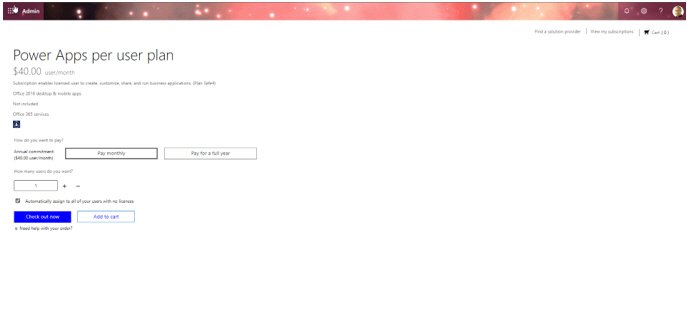We do recommend that customers consider the standalone Power Apps per user plan, if they are considering Power Apps as a true platform for mobile business applications. This plan will allow you to run unlimited apps and workflows used by those apps.
- Enter your email address to continue.
Click on Set up account to continue.
- If you are already using other Microsoft services, you will be asked to sign in.
Click Sign in to continue.
- Upon signing in, you will be asked to confirm your billing information.
- If you want to acquire additional licenses, click the Change hyperlink under the Items in this order section.
Enter the new quantities to be purchased and click the Check out now button to continue.
Last modified:
May 4, 2023