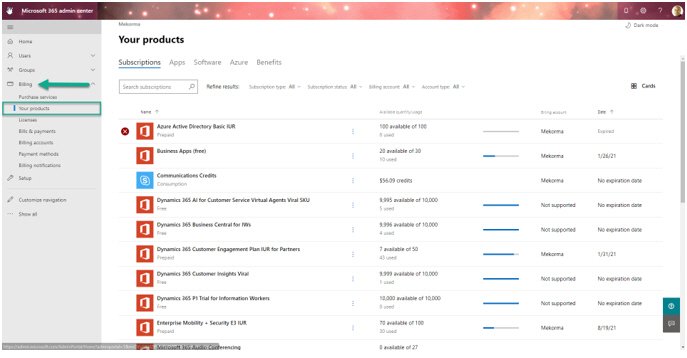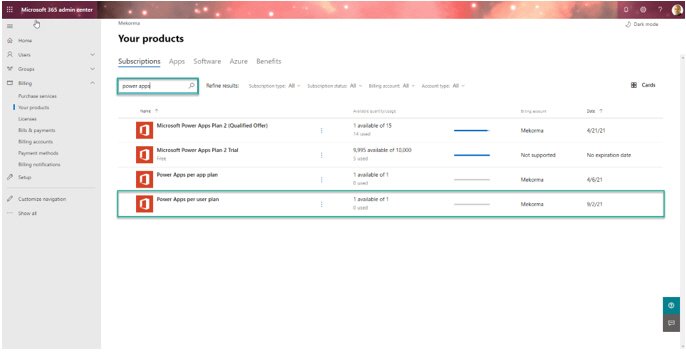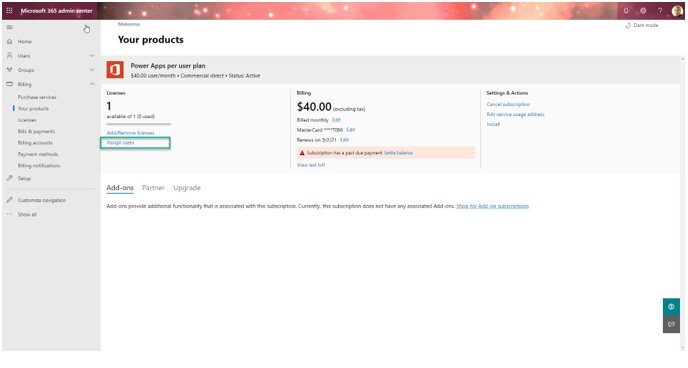You will need to assign user licenses to approvers and administrators. To assign user licenses, follow these steps via the Microsoft 365 admin center:
- Open your browser (Chrome or Edge recommended) and log into https://admin.microsoft.com.
- Expand Billing in the left-hand navigation pane and select Your Products.
- Locate the Power Apps per user plan SKU.
- Click on the Assign Users hyperlink to begin adding each approver user and environment administrator.
- Proceed to enter each approver’s UPN. If you are an Office 365 subscriber, this will be the equivalent to the user email account.
Last modified:
September 23, 2024