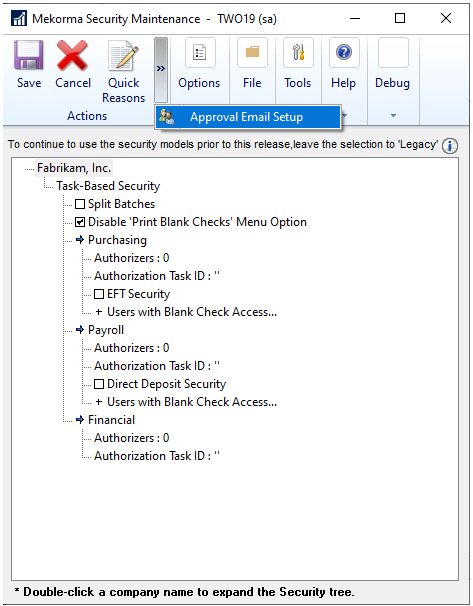Power Approvals needs to establish a relation between the payment approver’s AD account and its corresponding Dynamics GP login. This allows all server-side processes and audit logs to reflect the correct payment transaction approver.
Prerequisites
You must have completed the configuration of secure approval workflow’s task-based security with thresholds properly assigned to checkbooks.
Steps
- Open the Mekorma Security Maintenance window in Dynamics GP (Navigation: Dynamics GP > Mekorma in the left-hand navigation pane > Setup > System > Security Setup).
- Click on the >> icon in the window’s toolbar and select Approval Email Setup.
Ensure that you set Notification Events accordingly for users to receive notifications to their preference.
Last modified:
September 23, 2024