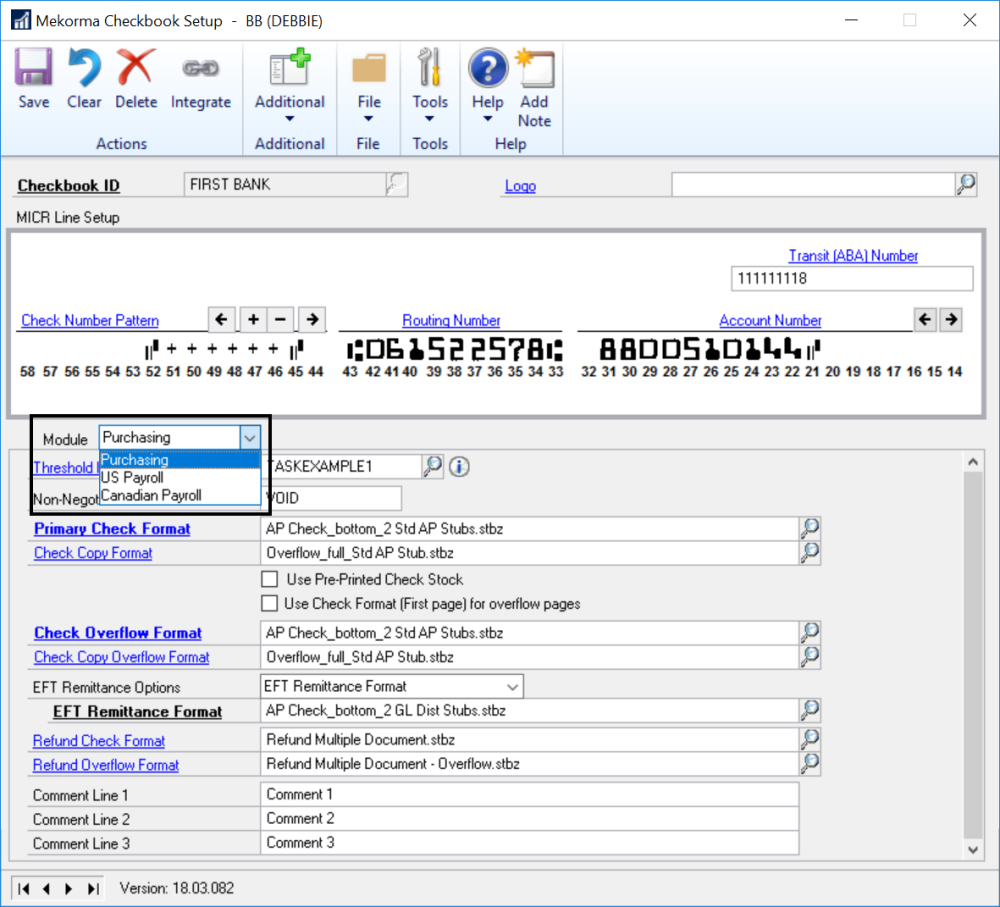The final step in setting up Task-Based security is to assign the appropriate Threshold ID to the checkbooks from which you will be paying.
- Open the Mekorma Checkbook Setup window.
- Choose the checkbook to which you want to assign a Threshold ID by clicking on the lookup.
- Threshold IDs can be assigned to the Purchasing, US Payroll, or Canadian Payroll modules using the Module dropdown menu.
Choose the Threshold ID you want to assign using the lookup next to the Threshold ID field.
- Save to close the window.
Last modified:
November 9, 2020
Need more help with this?
We value your input. Let us know which features you want to see in our products.