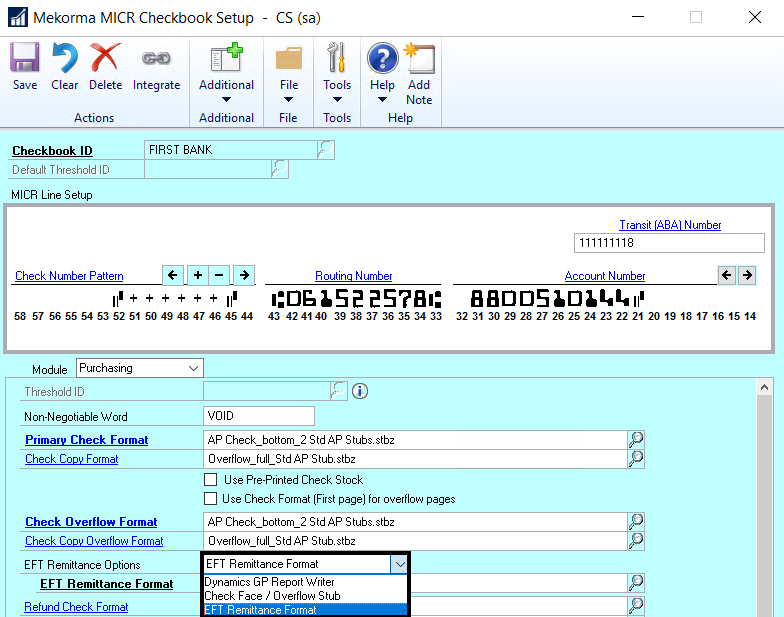In order to email EFT remittances to vendors, you must choose an appropriate remittance format.
- Open the Checkbook Setup window (Mekorma Area Page > Setup > Purchasing > Checkbook Setup).
- Select the checkbook you would like to use for your EFT payments by clicking on the look-up to the right of Checkbook ID. Mekorma allows you to process both checks and EFTs using the same checkbook, but the formats are handled differently.
- Dynamics GP Report Writer: This option only allows you to use GP’s Word templates. Do NOT choose this option if you’d like access to Mekorma’s full library of PDF formats for your EFTs.
- Check Face/Overflow Stub: If selected, the Overflow format you have configured will be chosen first. If you do not have an Overflow Format selected, the Primary Check format will be used instead.
- EFT Remittance Format allows you to choose from any of Mekorma’s formats by using the look-up next to the EFT Remittance Format field.
EFT Remittance Format
Any Mekorma Payment Hub format used to generate EFTs will differ from check formats in the following ways:
- The MICR line will not appear.
- The signature lines will not have any signatures. Instead, logical fields EFT non-negotiable and EFT Void will print.
- EFT non-negotiable will print instead of a check value amount.
Last modified:
March 15, 2023
Need more help with this?
We value your input. Let us know which features you want to see in our products.