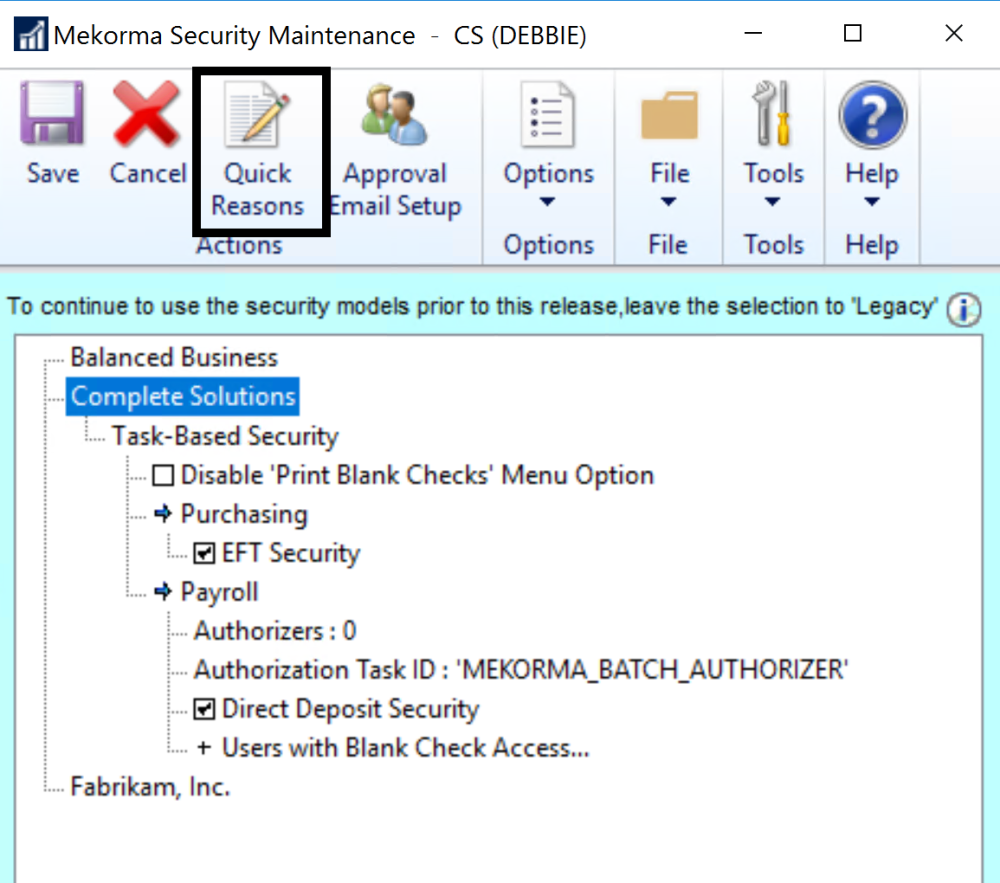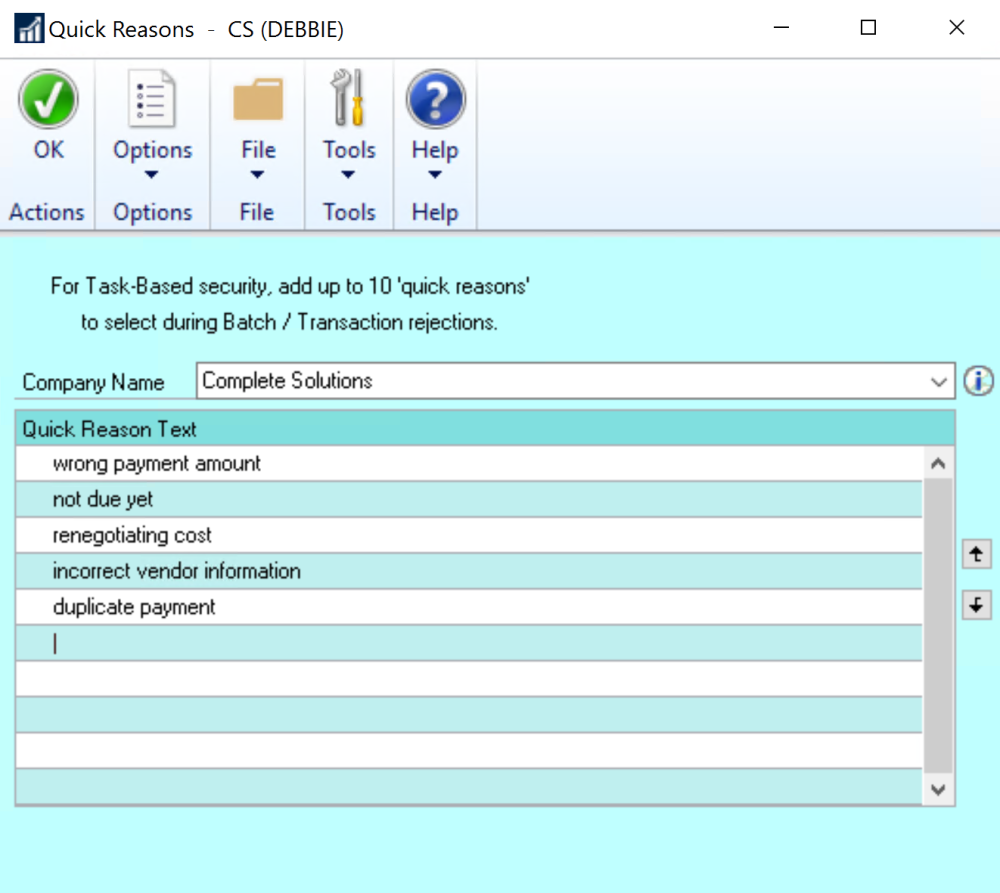Quick messages allow users to enter frequently used reasons for rejecting a payment or voucher. The messages are entered on the Quick Messages window and then become available for selection on the Reject Reason window when a payment or batch is rejected.
- Open the Security Setup window.
- Use the drop-down to choose the company in the Company Name field.
- Click OK to save and close the window.
- Approvers can then use Quick Reasons during the approval process, when a payment or voucher rejection reason is needed.
Last modified:
March 15, 2023
Need more help with this?
We value your input. Let us know which features you want to see in our products.