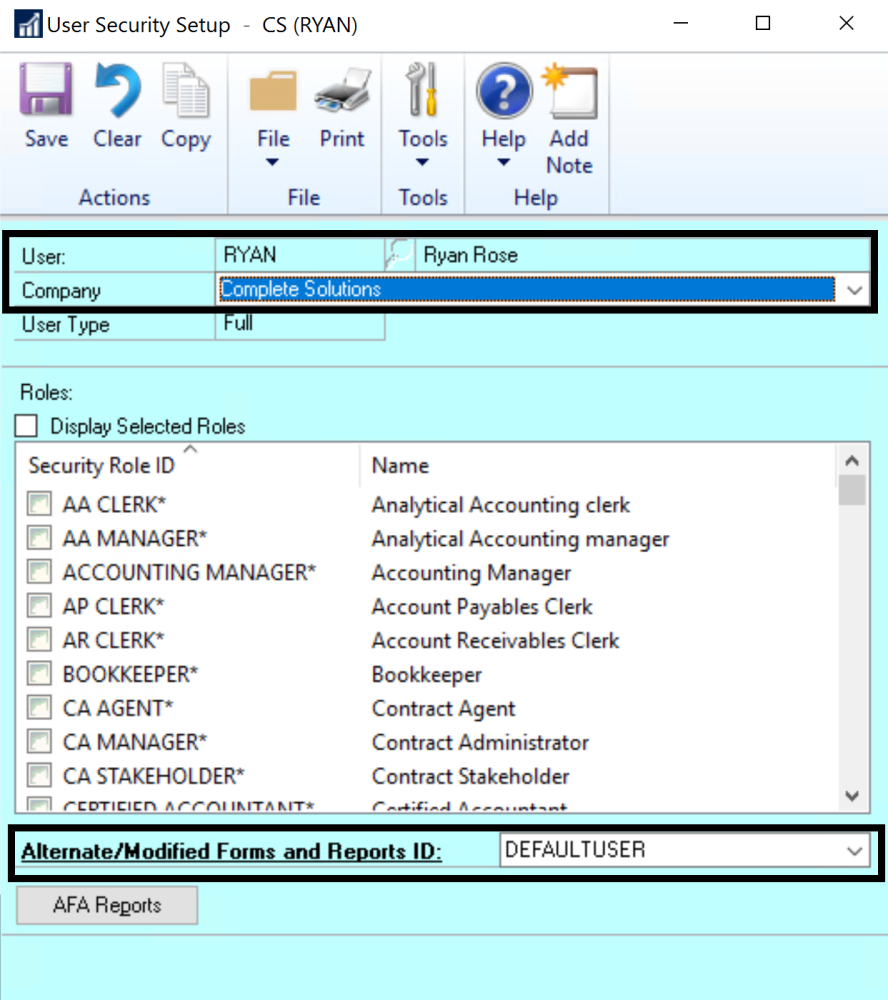Mekorma Payment Hub uses alternate Microsoft Dynamics GP windows for processing payables transaction and batch payments. Security must be granted to these alternate windows for each user printing checks.
Setup an Alternate/Modified Forms and Reports ID
The first step to grant security to alternate windows is to set up an Alternate/Modified Forms and Reports ID that gives access to the Mekorma Windows. If you already have other Alternate/Modified Forms and Reports, you will want to add this to the existing ID that applies to your AP team. If you also use Mekorma Payment Hub for US or Canadian Payroll you can add payroll access to the same Alternate/Modified Forms and Reports ID:
- Log in to Microsoft Dynamics GP as a system administrator.
- Open the Alternate/Modified Forms and Reports window (Administration Area Page > Setup > System > Alternate/Modified Forms and Reports).
- Select an Alternate/Modified Forms and Reports ID (or create a new one) and enter the following values in the fields:
- Product: Mekorma MICR
- Type: Windows
- Series: All
Note that Mekorma MICR was the original product name for the Mekorma Payment Hub and was retained to avoid disruption to existing users.
- In the Alternate /Modified Forms and Reports List, open the folders (by clicking the + sign) and verify that Mekorma MICR is selected.
Assign Alternate/Modified Forms and Reports ID to Users
The second step is to assign the Alternate/Modified Forms and Reports ID to each of your Payables and Payroll Users
- Open the User Security Setup window (Administration Area Page > Setup > System > User Security).
- For each User/Company combination, ensure that you have designated a Alternate/Modified Forms and Reports ID that includes the Mekorma windows.
Need more help with this?
We value your input. Let us know which features you want to see in our products.