From the transaction list, check the transactions you want to Reject or Approve. Then, click Reject or Approve at the bottom of the screen. Dynamics GP will be updated in real-time, and approval Requestors will receive notifications so the batches can go on to be processed.
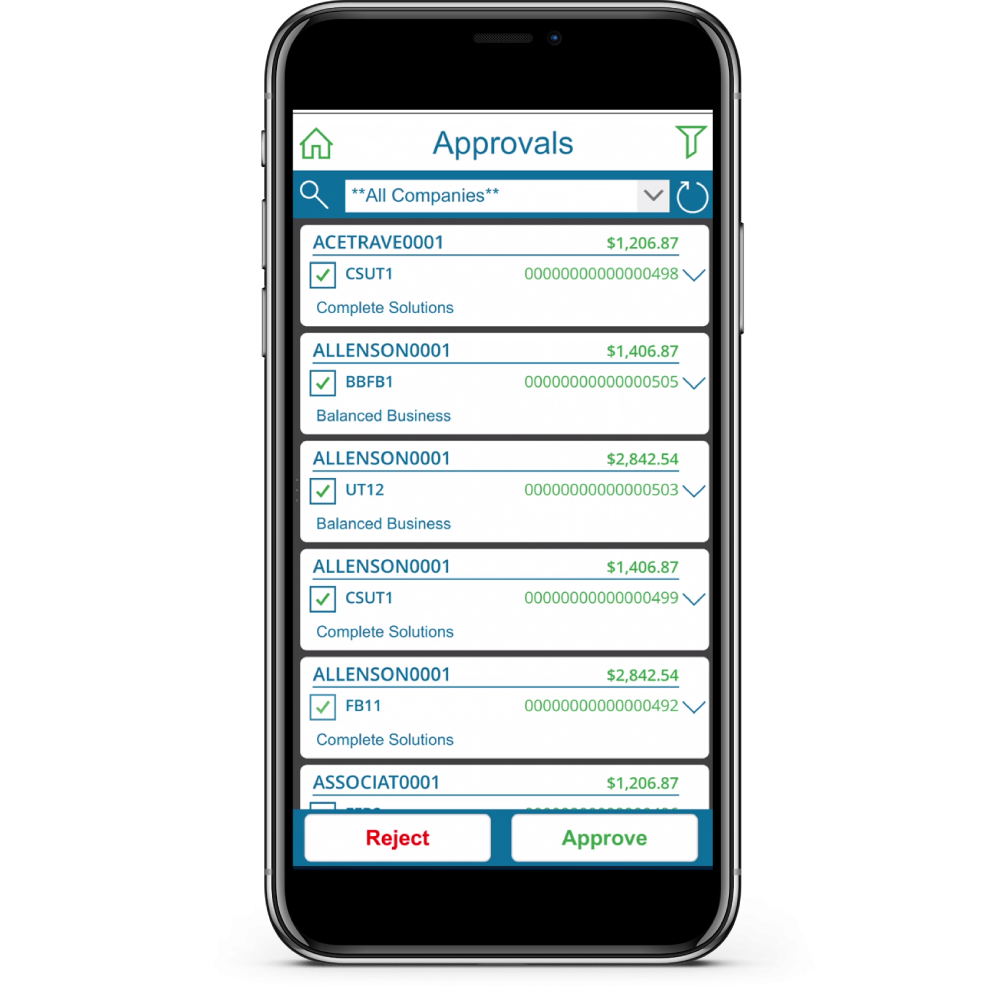
You can select multiple payments, or Mark All / Unmark All on the approval list to reject or approve as needed.
Last modified:
March 15, 2023
Need more help with this?
We value your input. Let us know which features you want to see in our products.


