Mekorma Payables Secure Approval Workflow allows users to review and approve payment batches (EFTs / Checks). Email notifications and Navigation lists replace the password prompts.
Users receive emails that a batch requires approval and can then review and approve the batch using the Mekorma Navigation lists on the Purchasing pane in GP. The Payables Approval Workflow uses the email functionality that is configured for Microsoft Dynamics GP. It does not require a separate email configuration or client.
Please note, Secure Approval Workflow is only supported for the Payables module in GP and for payment batches (not for single payments created using the Payables Transaction Entry window).
- Open the Mekorma MICR Security Setup window.
- Mark the Activate Workflow checkbox within the Payables Approval Workflow area.
- Highlight the User ID in the list on the lower left pane and then check the box next to the Checkbook ID that you want the user to approve or request payments for.
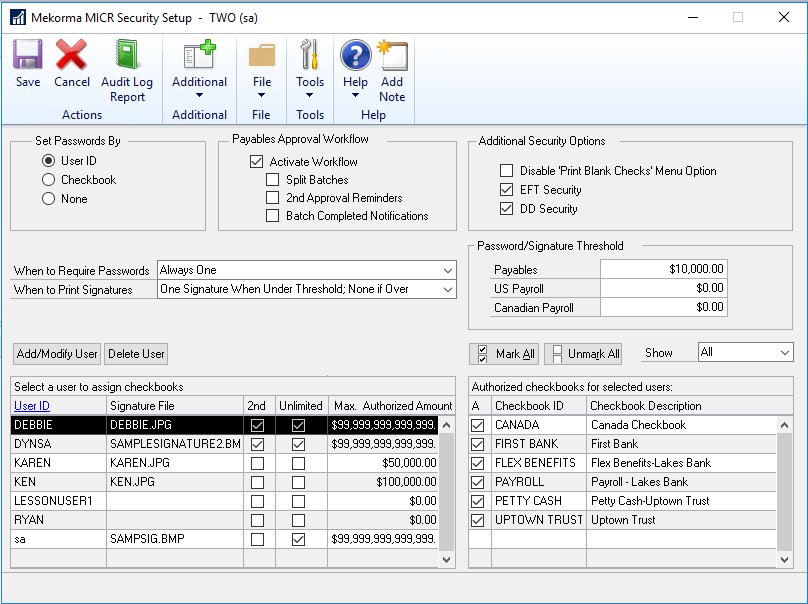
- If you are using thresholds, mark the Split Batches box to automatically split payments batches into groups by number of Approvers and signatures.
- Check Second Approval Notifications to receive emails notifications if you are a second approver and the Batch Completed Notification to receive an email when the batch has been approved.
Need more help with this?
We value your input. Let us know which features you want to see in our products.

