The EFT Logo field allows users to insert a logo onto a check stub. EFT logo configurations are stored by checkbook.
- Open the Checkbook Setup window.
- Follow the steps to enable EFT comments.
- Within the Mekorma MICR Additional Features Options window, click on the blue arrow next to the EFT Logo File field.
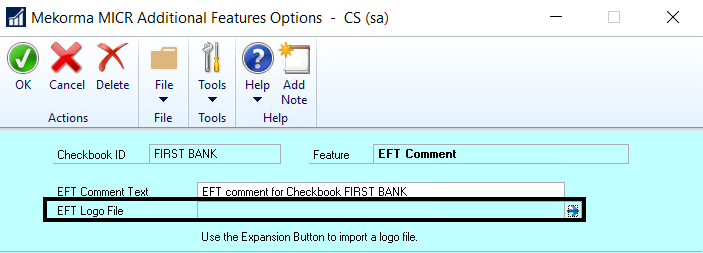
- Navigate to the location where the desired logo is stored, and select the logo. When the EFT logo field is added to a layout in the Configurator, the information saved here will be used to populate that field upon printing.
- Click OK to save.
Last modified:
March 31, 2020
Need more help with this?
We value your input. Let us know which features you want to see in our products.

